
- What are the Common Causes of Data Loss or Failure on a Alcatel Android Smartphone?
- Recovering Data from Alcatel Smartphone Internal Storage
- Recovering Data from a Alcatel Smartphone Memory Card
Mobile phones or smartphones use two ways of storing their data: in the device’s built-in memory or on a memory card.
What are the Common Causes of Data Loss or Failure on a Alcatel Android Smartphone?
- Accidental deletion: This is one of the most common causes of data loss on Alcatel Android smartphones. Users may accidentally delete important files, photos, videos, or other data without realizing it.
- Software updates: Sometimes, software updates on Alcatel Android smartphones can cause data loss or failure. This can happen if the update is not properly installed or if there are compatibility issues with existing data.
- Physical damage: Physical damage to the smartphone, such as a cracked screen or water damage, can result in data loss or failure. If the storage components are damaged, it may become inaccessible or corrupted.
- Malware or viruses: Malware or viruses can infect an Alcatel Android smartphone and corrupt or delete data. It is important to have antivirus software installed and regularly scan the device for any threats.
- Factory reset: Performing a factory reset on the smartphone will erase all data and settings, which can result in data loss if not backed up properly.
- Memory card issues: If the Alcatel Android smartphone uses a memory card for storage, issues with the card such as corruption or damage can lead to data loss.
- Battery failure: If the smartphone's battery fails or dies unexpectedly, it can cause data loss if files were not saved or backed up properly.
- System crashes: System crashes or freezes on the smartphone can result in data loss if files are not saved or backed up regularly.
- Rooting or jailbreaking: Modifying the operating system of the smartphone by rooting or jailbreaking it can lead to data loss or failure if not done properly.
- Human error: Accidentally formatting the storage, transferring files incorrectly, or other human errors can also cause data loss on an Alcatel Android smartphone.
Recovering Data from Alcatel Smartphone Internal Storage
On Play Market, there are lots of apps for recovering photos or videos from the internal storage of an Android device. However, all of them need root (superuser) rights to work properly, and that’s why there are so many difficulties: you need to root the device and enable USB debugging - which is carefully hidden by the software developers.
Although some apps can restore data from the internal storage without root (superuser) rights, the quality of their work will be much worse.
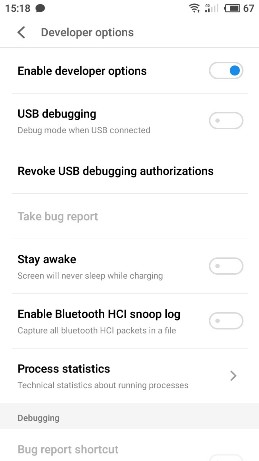
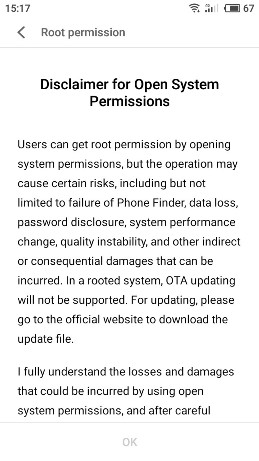
Recovering Data from a Alcatel Smartphone Memory Card
How to recover data removed from a memory card of used in a mobile device?
If you stored data on a memory card, then:
-
Take the memory card out of your gadget and connect it to a computer or a laptop using a card reader.
In some cases, you can use a smartphone or tablet connected with a cable as a device to work with the memory card, But remember that data recovery software does not always see a memory card connected to the computer in such a way, And there are certain reasons why.
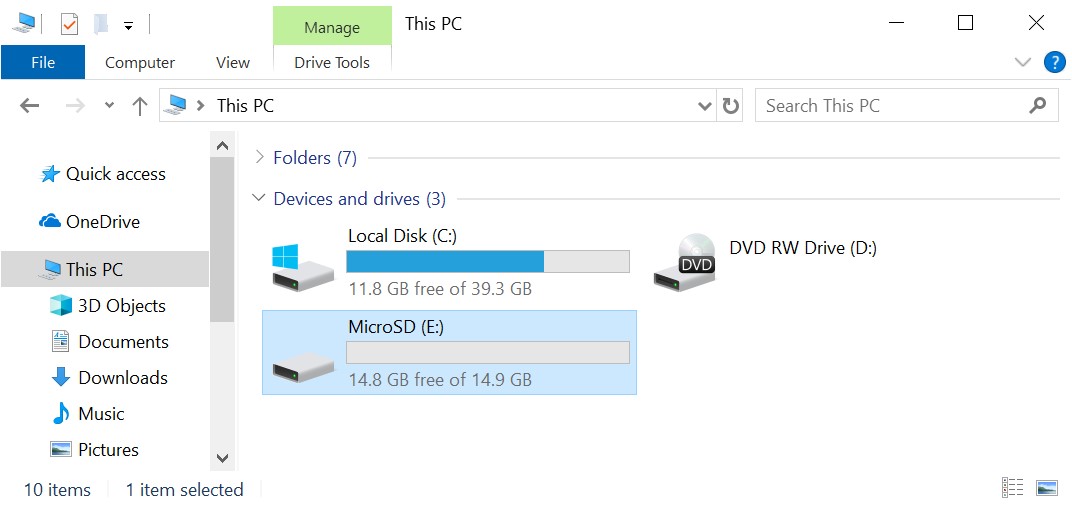
-
After the memory card is displayed in “This PC” folder, run Hetman Partition Recovery. The program will scan your computer automatically and display all hard disks and removable drives, physical and local disks connected to this PC.
Partition Recovery™ 5.1The tool recovers data from any devices, regardless of the cause of data loss.Download -
Find the one you need – that is, the memory card. Click on it and select the analysis type.
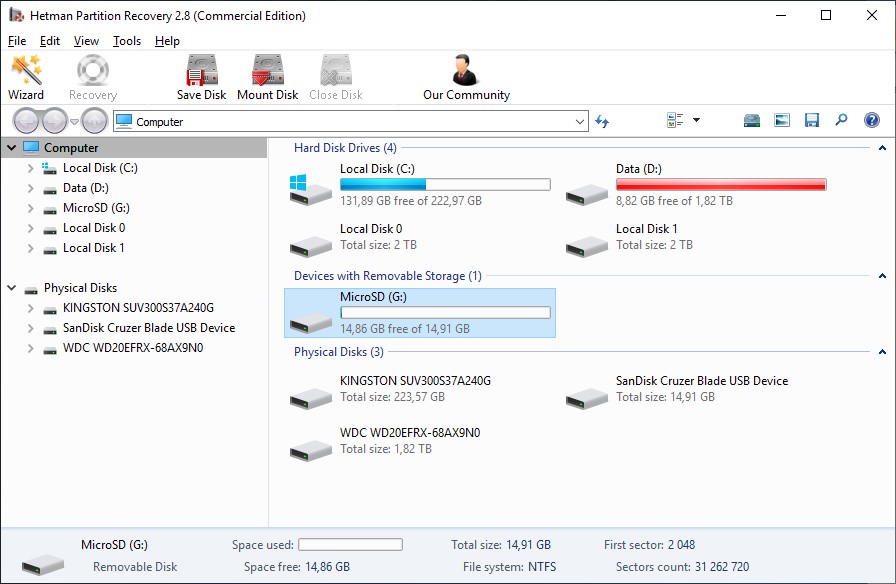
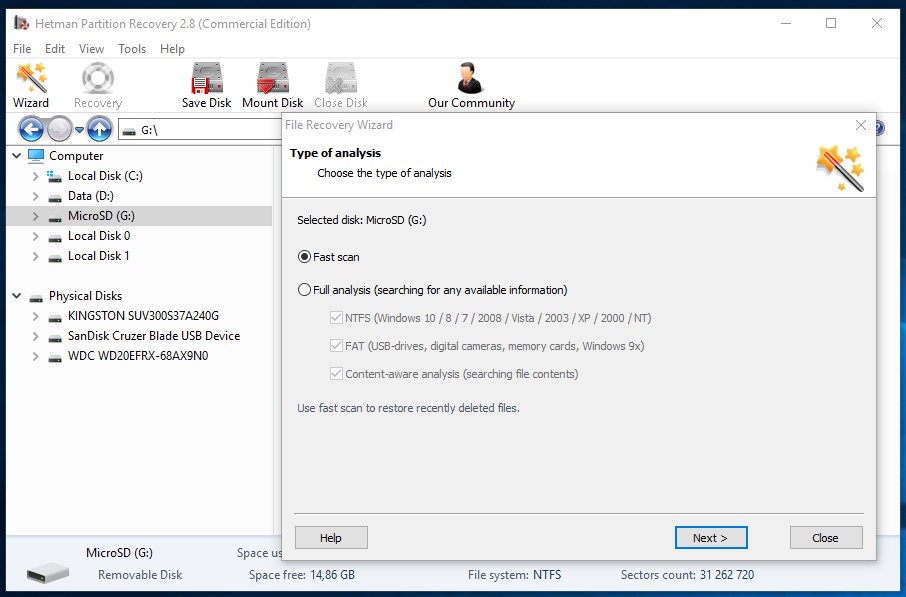
Fast Scan
For starters, you can try Fast scan. It is very quick and it saves the directory structure (the way how folders and files are arranged). Wait until the scanning process is complete.
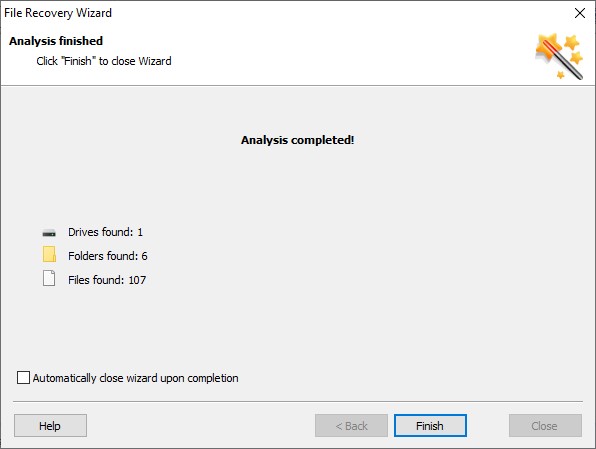
As a result, the program will show all the files you can recover. The red cross indicates the ones which have been deleted.
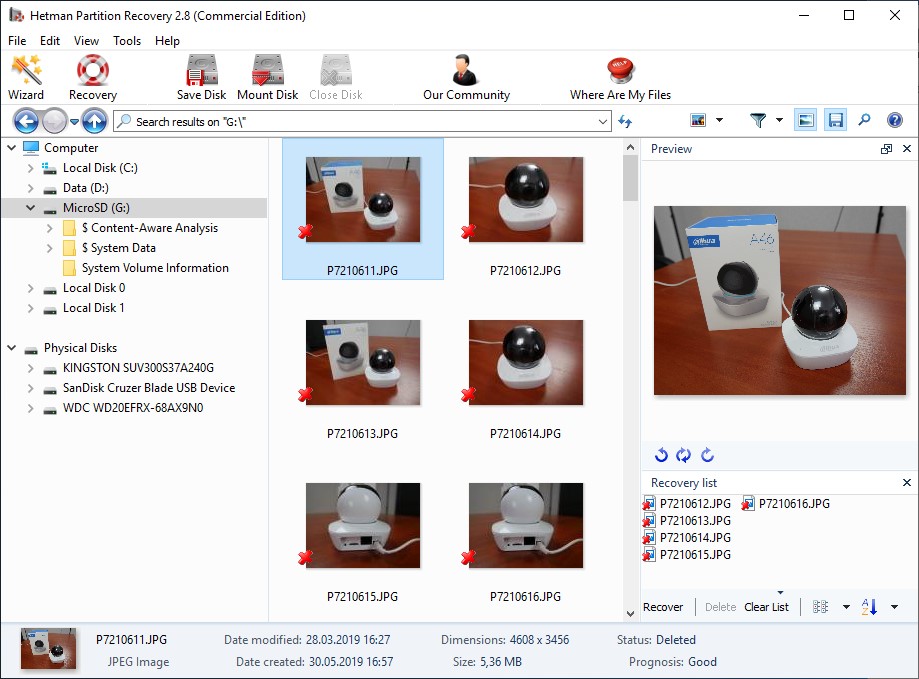
You can use the preview window to see the contents of the photos or videos that can be recovered. Drag the necessary files to the “Recovery List” and click on the “Recovery” button.
Choose the saving method and the corresponding folder, and click “Recovery” again.
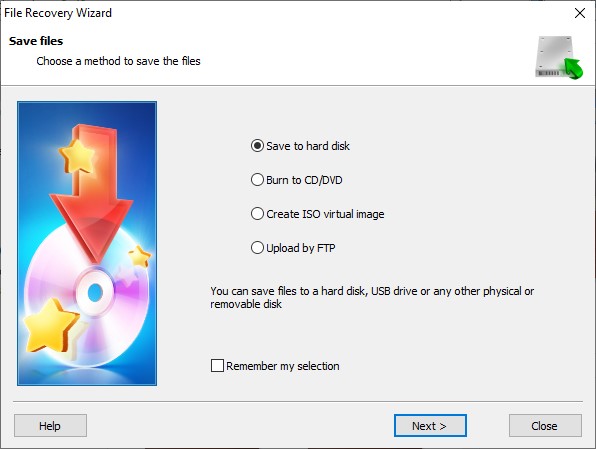
Click “Recovery” to have the files saved to the folder you have specified.
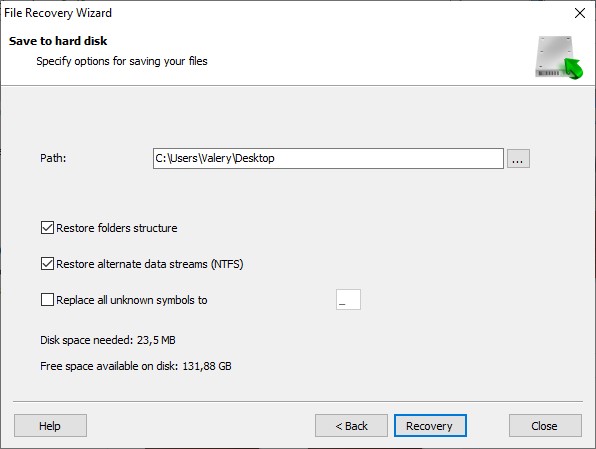
Content-Aware Analysis
If for some reason the program can’t see the deleted file you are looking for in the analyzed memory card, click on “Content-Aware Analysis.” It will run an in-depth search for deleted photos and video files by their signatures, that is, by their contents.
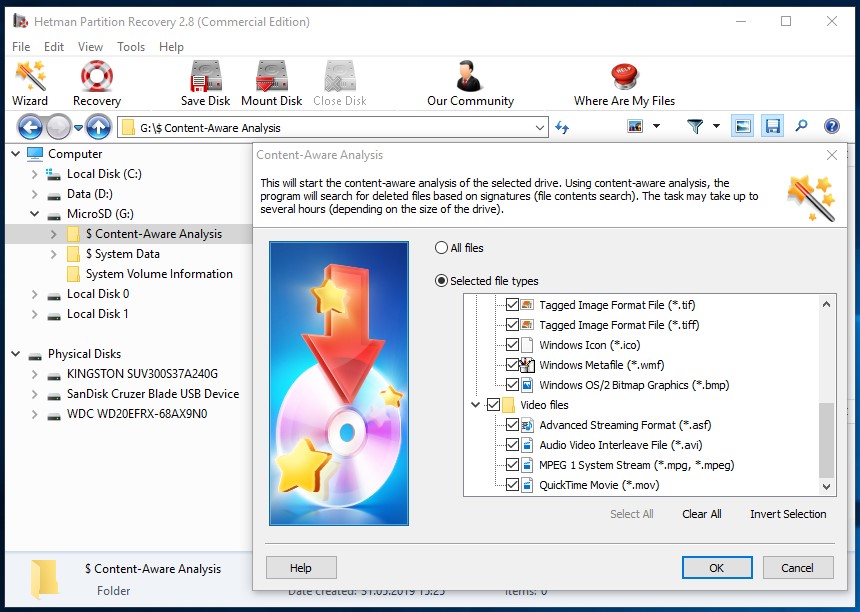
This process is more complicated and much longer than “Fast scan,” That is why it will take more time. However, if your data was lost after formatting a memory card or after a memory card failure rather than after you just deleted them, this method will be more effective.
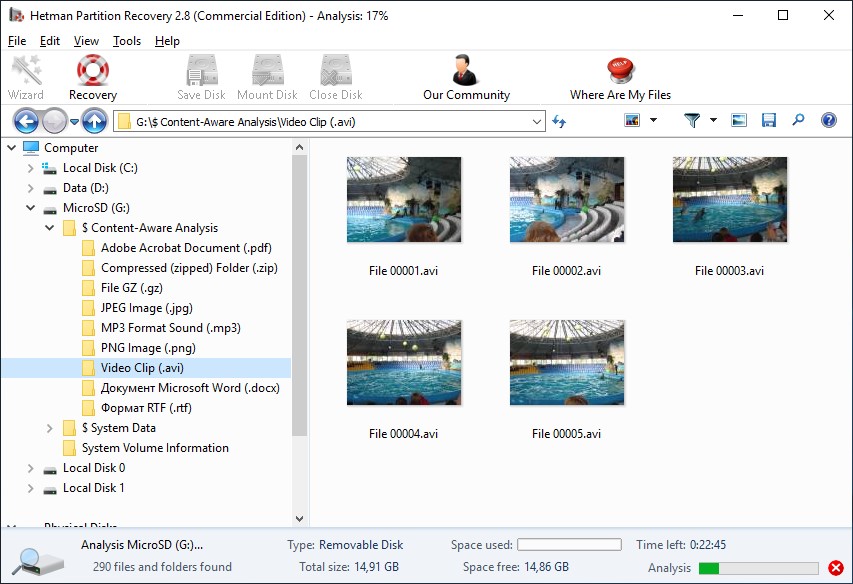
The procedure for saving the files detected with “Content-Aware Analysis” is the same as for those after “Fast scan.”
Models Smartphone Alcatel:
- Alcatel 1L Pro;
- Alcatel 1 (2021);
- Alcatel 3X Plus;
- Alcatel 1S (2021);
- Alcatel 1L (2021);
- Alcatel 3L (2021);
- Alcatel 1V Plus;
- Alcatel 5X;
- Alcatel 1V;
- Alcatel 3X (2019);
- Alcatel 3L;
- Alcatel 3 (2019);
- Alcatel 1S;
- Alcatel 1c (2019);
- Alcatel 1x (2019);
- Alcatel 1c;
- Alcatel 5V;
- Alcatel 1;
- Alcatel 5;
- Alcatel 3V;
- Alcatel 3X;
- Alcatel 3;
- Alcatel 1X;
- Alcatel 3C;
- Alcatel A7 XL;
- Alcatel A7;
- Alcatel Idol 5;
- Alcatel Idol 5S;
- Alcatel U5 HD;
- Alcatel Idol 4 Pro;
- Alcatel A30 Plus;
- Alcatel Idol 5S;
- Alcatel A50;
- Alcatel Flash;
- Alcatel U5;
- Alcatel A5 LED;
- Alcatel A3;
- Alcatel A3 XL;
- Alcatel Idol 4S (Windows 10);
- Alcatel Pixi 4 Plus Power;
- Alcatel Pixi 4 (5);
- Alcatel XL;
- Alcatel Shine Lite;
- Alcatel X1;
- Alcatel Pop Star;
- Alcatel Pop 4S;
- Alcatel Pop 4+;
- Alcatel Pop 4;
- Alcatel Plus 10;
- Alcatel OneTouch Fierce XL;
- Alcatel OneTouch Pixi 4 (3.5);
- Alcatel OneTouch Pixi 4 (4);
- Alcatel Pixi 4 (6);
- Alcatel Flash 2;
- Alcatel OneTouch Pixi First;
- Alcatel OneTouch Idol 3C;
- Alcatel OneTouch Go Play;
- Alcatel OneTouch Pop Up;
- Alcatel OneTouch Pop Star LTE;
- Alcatel OneTouch Pop Star;
- Alcatel OneTouch Pop Astro;
- Alcatel OneTouch Hero 2+;
- Alcatel OneTouch Idol 3 (5.5);
- Alcatel OneTouch Idol 3 (4.7);
- Alcatel Orange Klif;
- Alcatel OneTouch Pixi 3 (5.5) 4G;
- Alcatel OneTouch Pixi 3 (5.5) 3G;
- Alcatel One Touch Pop 2 (4.5);
- Alcatel One Touch Pop 2 (5) Premium Edition;
- Alcatel One Touch Pop 2 (5) NFC;
- Alcatel One Touch Pop 2 (5) Dual-SIM;
- Alcatel One Touch Pop 2 (5);
- Alcatel One Touch Pop 2 (4) Dual-SIM;
- Alcatel One Touch Pop 2 (4);
- Alcatel One Touch Hero 2C;
- Alcatel One Touch Hero 2;
- Alcatel One Touch Flash;
- Alcatel One Touch 20.05;
- Alcatel One Touch Tribe 3040;
- Alcatel One Touch Idol X+;
- Alcatel OneTouch Pop S9;
- Alcatel OneTouch Pop S7;
- Alcatel OneTouch Pop S3;
- Alcatel One Touch Fire S;
- Alcatel One Touch Fire E;
- Alcatel One Touch Fire C;
- Alcatel One Touch Pop Fit;
- Alcatel One Touch Idol 2 Mini;
- Alcatel One Touch Idol 2;
- Alcatel One Touch POP C9;
- Alcatel One Touch Pop C7;
- Alcatel One Touch Pop C5;
- Alcatel One Touch Pop C3;
- Alcatel One Touch Pop C1;
- Alcatel One Touch Hero;
- Alcatel One Touch Idol X;
- Alcatel One Touch Idol ALPHA;
- Alcatel One Touch Idol Mini;
- Alcatel One Touch Idol S;
- Alcatel One Touch Idol;
- Alcatel One Touch Idol Ultra;
- Alcatel Idol 4S;
- Alcatel Idol 4;



