
- Why Regular Data Recovery Tools Can’t Restore Files from RAID
- Key Information About the NAS Infortrend EonStor GSe 1016
- How to Remove Hard Disks from Your NAS and Connect Them to a PC
Why Regular Data Recovery Tools Can’t Restore Files from RAID
Conventional hard drives store user data by writing it sequentially across the disk surface, which means an entire file is typically located on a single drive. In contrast, when data is written to a RAID array, each file is split into multiple fragments. These fragments are then distributed and written in sequence across all the drives in the array. Depending on the configuration, fragment sizes can range from 2 KB to 2 MB, so every file is physically stored across several disks at once.
This approach significantly increases read and write performance — after all, writing two halves of a 1 GB file to two drives simultaneously is much faster than writing the full 1 GB to a single disk. However, this same mechanism makes file recovery far more complex.
Different RAID levels use different methods to distribute and protect data. On top of that, manufacturers like Infortrend often add their own proprietary structures and variations. As a result, data can be written to disks in many different formats, and each requires a specific approach during recovery.
How can regular disk health monitoring and analysis help in preventing potential data loss on NAS Infortrend EonStor GSe 1016 devices?
Regular disk health monitoring and analysis can help in preventing potential data loss on NAS Infortrend EonStor GSe 1016 devices in the following ways:
- Early detection of disk failures: Regular monitoring allows you to identify any signs of impending disk failures such as bad sectors, high error rates, or unusual noises. By detecting these issues early on, you can replace the failing disks before they completely fail and potentially cause data loss.
- Predictive failure analysis: Disk health monitoring tools can provide predictive failure analysis by analyzing historical data and identifying patterns that indicate potential disk failures. This allows you to proactively replace disks that are likely to fail soon, reducing the risk of data loss.
- RAID array monitoring: Infortrend EonStor GSe 1016 devices typically use RAID arrays to provide redundancy and protect against disk failures. Regular monitoring and analysis of the RAID array can help identify any issues with the array, such as degraded performance or failed disks. Prompt action can then be taken to repair or replace the faulty components, ensuring data integrity.
- SMART monitoring: SMART (Self-Monitoring, Analysis, and Reporting Technology) is a technology built into most modern hard drives that monitors various parameters related to disk health. Regular monitoring of SMART attributes can provide insights into the overall health and performance of the disks, allowing you to identify potential issues before they lead to data loss.
- Disk utilization monitoring: Monitoring the disk utilization levels can help identify situations where disks are nearing their capacity limits. Running out of disk space can lead to data loss if there is no room for new data or if the system becomes unstable. By monitoring disk utilization, you can proactively add more storage capacity or optimize data storage to prevent data loss.
- Regular backups: While disk health monitoring can help prevent data loss due to disk failures, it is still important to have regular backups of your data. Monitoring can help identify potential issues, but data loss can still occur due to other factors such as accidental deletion, malware attacks, or natural disasters. Regular backups ensure that you have a copy of your data that can be restored in case of any data loss event.
Overall, regular disk health monitoring and analysis provide valuable insights into the health and performance of your NAS devices, allowing you to take proactive measures to prevent potential data loss.
How to Remove Hard Disks from Your NAS and Connect Them to a PC
Although the NAS EonStor GSe 1016 can be accessed over the network, you still need to remove its hard disks and connect them directly to a Windows PC. Only then can the recovery software properly scan and analyze the drives. Follow these steps:
-
Power off the NAS and disconnect it from the power source.
WARNING! Before removing any drives, carefully read the device manual. Improper actions may damage both the NAS enclosure and the hard disks in the RAID array.
-
Remove the hard disks one by one, gently sliding each drive out of its slot. Remember that hard disks are highly sensitive: any impact or drop can cause serious physical damage.
-
Label each hard disk according to its position inside the NAS. The order of the drives is crucial for correct RAID reconstruction.
-
Connect the drives to your computer. In this video, we explain which ports you can use to connect hard disks and what to do if your PC does not have enough free connectors.
Go to view
Step-by-Step Data Recovery with Hetman RAID Recovery
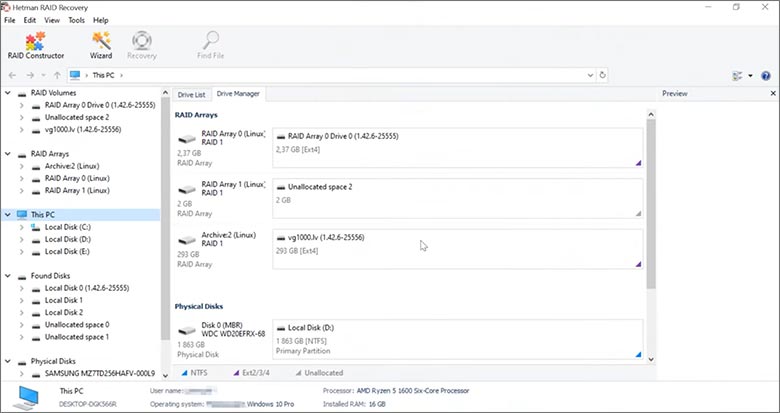
This program restores data from damaged RAID arrays and is fully compatible with Infortrend EonStor GSe 1016. Each hard disk in the array contains technical metadata describing how files were written. When launched, Hetman RAID Recovery analyzes this metadata, automatically reconstructs the damaged array, and provides access to its contents. After that, you can browse the recovered disk and save your files. The program can also restore files that were accidentally deleted from the network drive.

How to recover data from a Infortrend
EonStor GSe 1016 has 16 HDD slots, and it supports the following array types:
- RAID 0;
- RAID 1;
- RAID 5;
- RAID 6;
- RAID 50;
- RAID 60;
- JBOD;
NAS supports:
- exFAT, VFAT, FAT 12 / 16 / 32;
- NTFS / ReFS;
- APFS / HFS+;
- Ext2 / 3 / 4 / ReiserFS / XFS / UFS / ZFS / Btrfs;
- VMFS / HikvisionFS;
How to Safely Recover Data from Disk Images
This utility allows you to create a complete copy of a disk and work with the disk image instead of the physical drive. This approach helps protect your data from:
- Overwriting during the recovery process;
- Additional data loss caused by bad sectors;
- User errors.
To create a disk image, follow these steps:
-
Ensure you have enough free space to store the image. Its size will typically match the size of the original disk.
-
In the main window, select the target disk and choose Tools - Save Disk. You can also select multiple disks if needed.
-
When the Image Creation Wizard opens, select whether you want to save the entire disk or only a specific region. Adjust the settings and click Next.
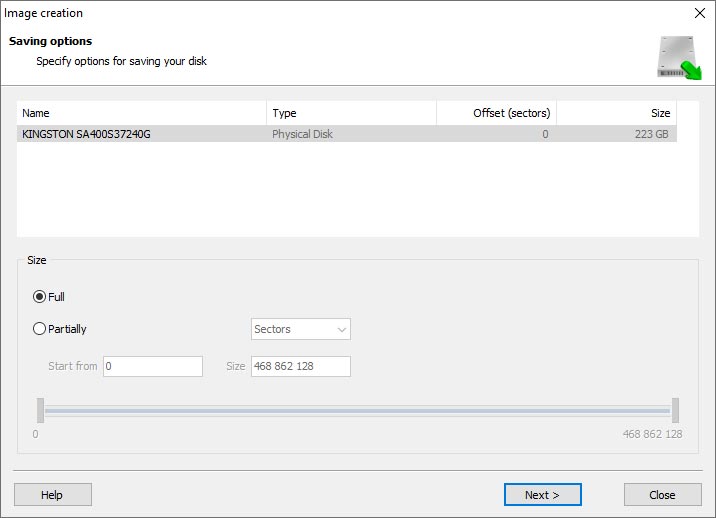
-
Choose the directory where the image will be saved. You may select any available disk connected to your PC or upload the image via FTP.
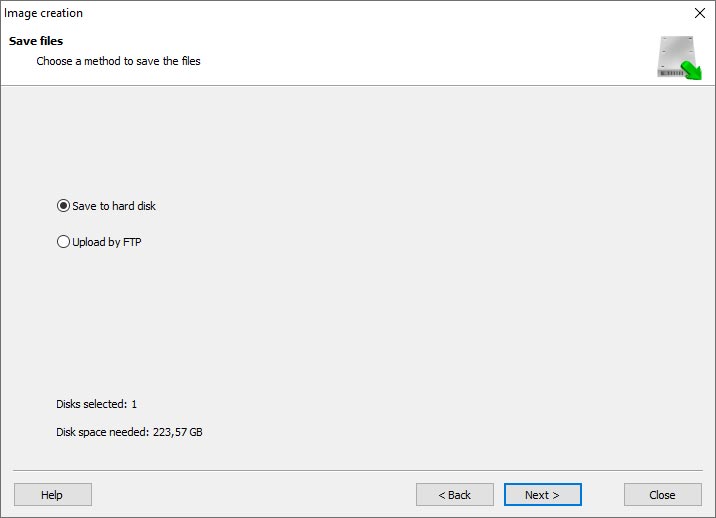
Where Are the User’s Files Actually Stored?
The Infortrend EonStor GSe 1016 network-attached storage keeps OS Linux operating system files on a separate RAID 1 (mirrored) array. Usually, all NAS systems create several volumes on every hard disk, and the first of them takes up to 2 Gb of space. This is where operating system files are stored. Other volumes are united into a RAID array where user’s data is written.
RAID Recovery Software: Detailed Comparison
| Product | Operating system | RAID controller support | Supported file systems | Virtual RAID controller support | Data recovery from damaged RAID | File preview |
|---|---|---|---|---|---|---|
| Hetman RAID Recovery | Windows, Linux, MacOS | Yes, over 100 controllers | FAT, exFAT, NTFS, ReFS, APFS, HFS+, Ext4, Ext3, Ext2, ReiserFS, Btrfs, VMFS, Hikvision, XFS, UFS, ZFS | Yes | Yes | Yes |
| DiskInternals RAID Recovery | Windows | Yes, over 10 controllers | FAT, NTFS, Ext2/3/4, HFS+ | No | Yes | Yes |
| R-Studio | Windows, Mac, Linux | Yes, over 20 controllers | FAT, NTFS, Ext2/3/4, HFS+ | Yes | Yes | Yes |
| UFS Explorer RAID Recovery | Windows, Mac, Linux | Yes, over 100 controllers | FAT, NTFS, Ext2/3/4, HFS+ | Yes | Yes | Yes |
| EaseUS Data Recovery | Windows | Yes, over 20 controllers | FAT, NTFS, Ext2/3/4, HFS+ | No | Yes | Yes |
| ReclaiMe Free RAID Recovery | Windows | Yes, over 100 controllers | FAT, NTFS, Ext2/3/4, HFS+ | Yes | Yes | Yes |




Data recovery from a NAS device like the Infortrend EonStor GSe 1016 can be performed even if there are issues with the network router or switch.
Typically, NAS devices like the Infortrend EonStor GSe 1016 are connected to the network using Ethernet cables, and they rely on the network infrastructure to communicate with other devices. If there are issues with the network router or switch, it may result in the NAS device being inaccessible or disconnected from the network.
However, data recovery from a NAS device is usually done at the storage level rather than relying on network connectivity. Most NAS devices have their own operating system and file system, which can be accessed directly from the device itself or through a direct connection using specialized data recovery tools.
In the case of the Infortrend EonStor GSe 1016, it is possible to perform data recovery by connecting directly to the device using a computer or another storage device. This bypasses the need for a functioning network router or switch.
It's important to note that data recovery from a NAS device can be a complex process, and it is recommended to seek professional help from a data recovery service provider experienced in NAS recovery to ensure the best chance of success.