
- What are the common causes of video file loss or camera failure on a Looxcie video camera?
- Why cameras and video recorders lose data
- Recovering data from a video recorders
- Recovering data from digital cameras
Files created by a digital camera or a video recorder can be stored in one of the following places:
the built-in memory of the device;
the internal or removable hard disk;
a memory card (SD, SDHC, Micro SD, Micro SDHC, SD mini, SDXC, Micro SDXC, Compact Flash, xD picture card, Memory Stick, XC, MMC);
or a USB drive.
Here are the main formats used by digital video cameras: AVI, MOV, MP4. These may also include MKV, MPG, MPEG, WMV, FLV etc.
What are the common causes of video file loss or camera failure on a Looxcie camcorder?
There are several common causes of video file loss or camera failure on a Looxcie camcorder, including:
- Memory card corruption: If the memory card in the camcorder becomes corrupted, it can lead to loss of video files or camera malfunction.
- Accidental deletion: If the user accidentally deletes video files from the camcorder, they may be lost permanently unless they are backed up.
- Battery failure: If the battery in the camcorder fails, it may cause the camera to shut off unexpectedly and potentially result in loss of video files.
- Physical damage: Dropping or mishandling the camcorder can cause physical damage to the device, leading to camera failure or loss of video files.
- Software issues: If the camcorder's software becomes corrupted or malfunctions, it can result in video file loss or camera malfunction.
- File system errors: If the file system on the memory card becomes corrupted or encounters errors, it can lead to loss of video files or camera malfunction.
- Overheating: If the camcorder overheats, it can cause damage to the device and potentially result in loss of video files.
It is important to regularly back up video files from the camcorder to prevent loss in case of any of these common causes of video file loss or camera failure.
Why cameras and video recorders lose data
Where do their files disappear?
Things that can cause video recorder files to be lost or deleted can be systematized into the following groups:
Damage to, or failure of its medium (information carrier);
Unintended or deliberate formatting of its medium (information carrier);
Accidental or deliberate deleting of a video file;
Loss of files when copying them from the camera to the computer;
Camera shutdown when recording a video (accidental or due to low battery warning);
Physical damage to the camera because of impact or water invasion.
Recovering data from a video recorders
How to recover data from a dashboard camera or DVR?
Recovering data from a dashboard camera
-
Connect the video recorder to the computer with the help of the interface intended for this purpose (USB, mini USB, micro USB or other) or using the computer’s/laptop’s card reader (if your task is to recover data from a memory card).
-
After the device is recognized as a removable data carrier, scan it with Hetman Partition Recovery.
Partition Recovery™ 5.1The tool recovers data from any devices, regardless of the cause of data loss.Download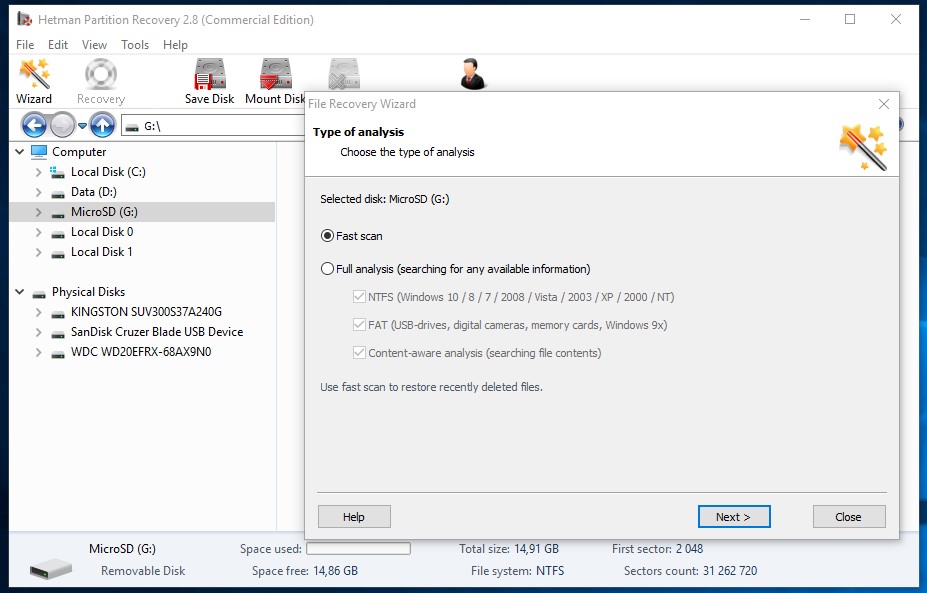
-
Wait until the analysis is over and recover video files to a convenient location.
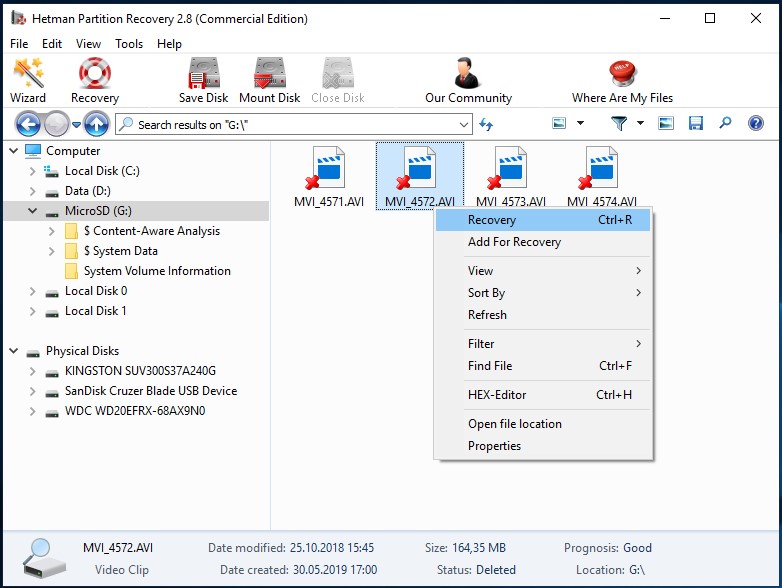
-
As a rule, video recorder files have similar names of the same type. If you need to recover a certain video you can find it by using the preview function (fullscreen mode is also available).
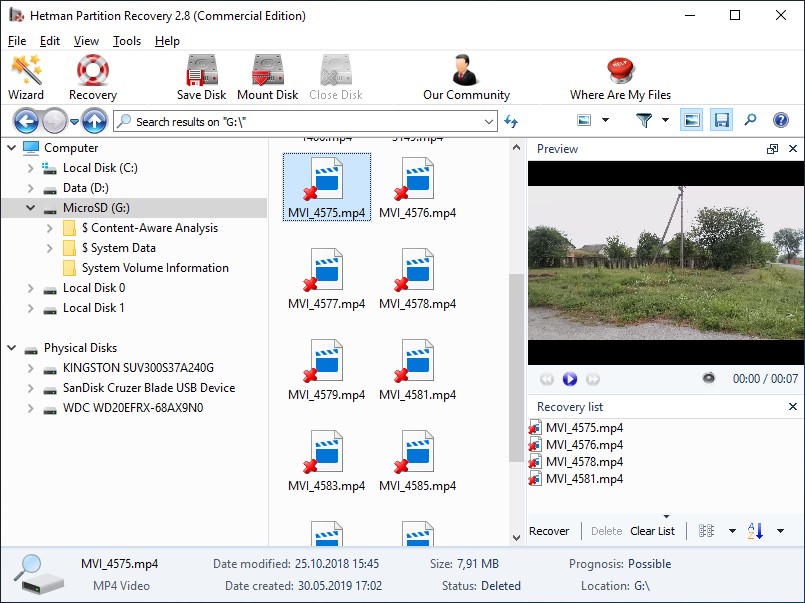
-
To restore them, drag the necessary files to the “Recovery List” and click “Recovery.”
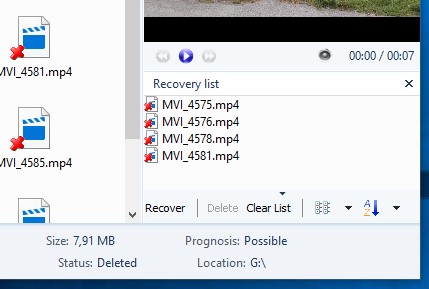
-
Choose the saving method and the corresponding folder, and click “Recovery” again.
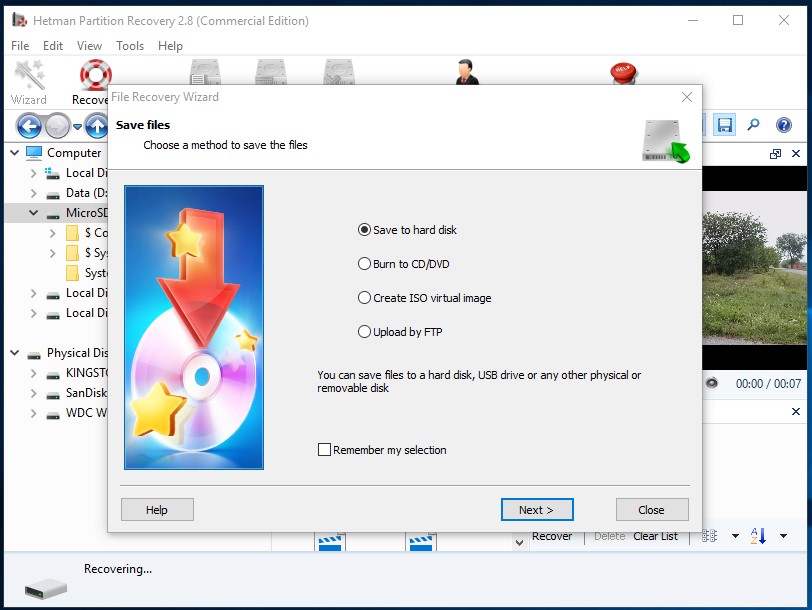
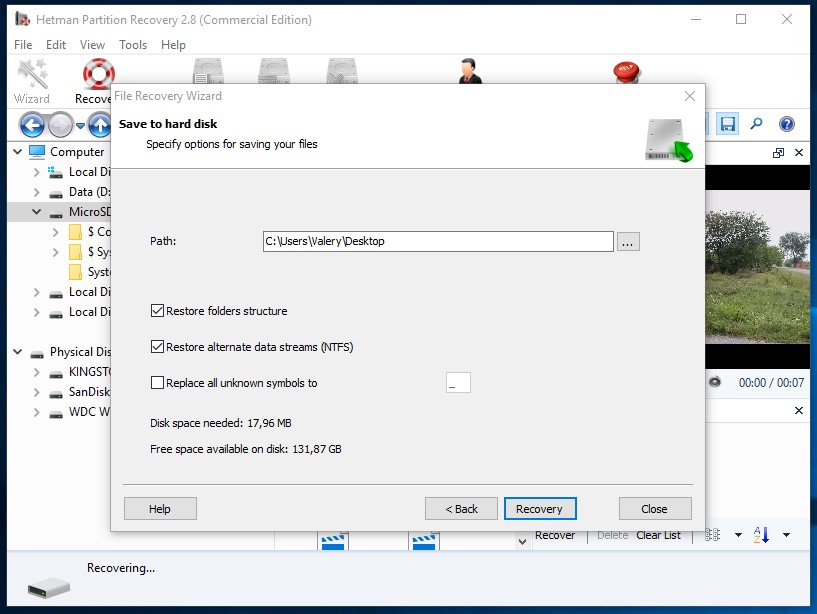
Note. If you have reasons to believe that the memory card or built-in storage is damaged, it is a good idea to create an image of such storage to prevent irreparable data loss, because such data carrier can become unavailable at any time.
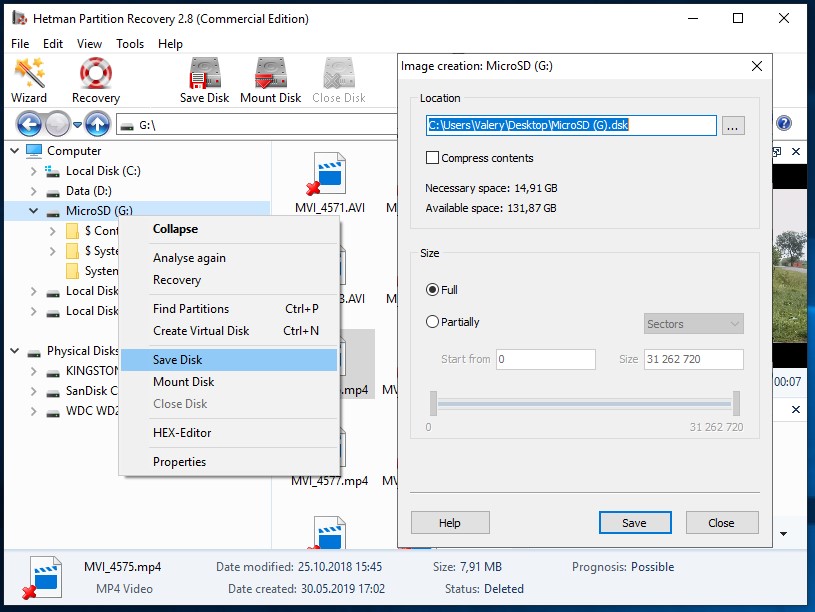
Recovering data from DVR
Often, there is no possibility to take the hard disk (or another data storage device) out of the DVR (digital video recorder), connect it to a computer and view or copy its data. To perform such actions, you will have to use the built-in export and decryption interface of the DVR.
It is connected with the specific circumstances in which such recorders operate. Most autonomous video recorders do not use conventional PC-style file systems. That is why, you cannot copy or view videos from the video recorder even if you managed to connect it to the computer.
Recovering data from autonomous video recording systems requires proper hardware and software - without it, their data cannot be recovered outside of a specialized lab.
The only exception is PC-compatible video recording systems: in this case, you can recover their data using the method we have previously described for dashboard cameras.
Recovering data from digital cameras
How to recover files lost from a digital camera?
If the data carrier of the digital camera suffered no physical damage and is, in fact, quite operable, the photo and video files it contains can be recovered with file recovery software, regardless of why they were lost. To do it:
-
Connect the camera to the USB port of a computer, using the interface of your device (it can be USB, micro USB, mini USB or other). If this camera records videos to a memory card, you can also connect it to the computer with a card reader.
-
After that, run Hetman Partition Recoveryand scan the memory of the video camera, action camera or their memory card.
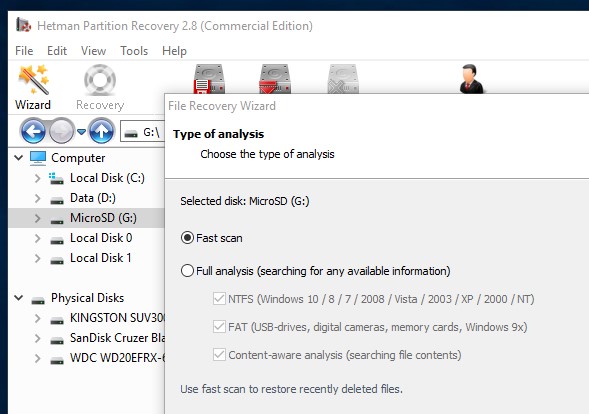
-
After the analysis is over, the program will show all video files that can be recovered.
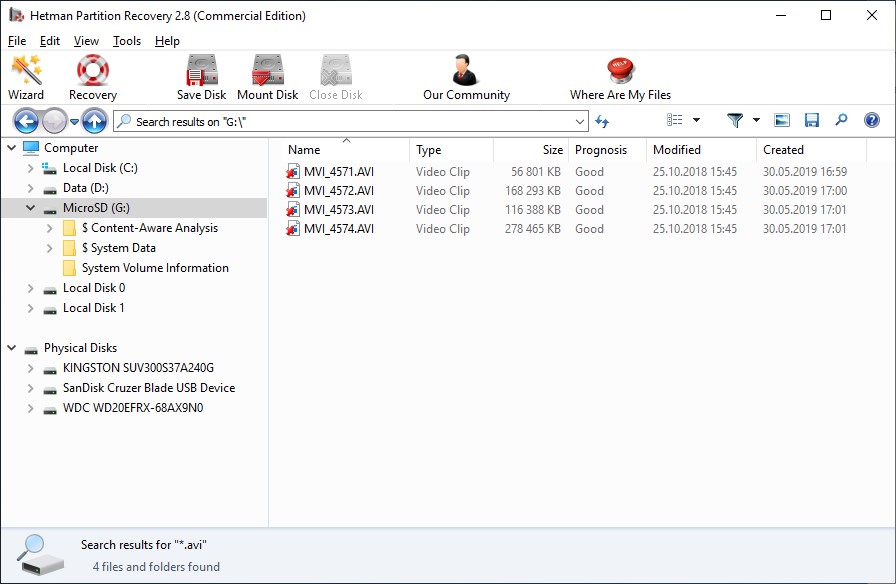
-
With the use of the preview function you can watch the videos found.
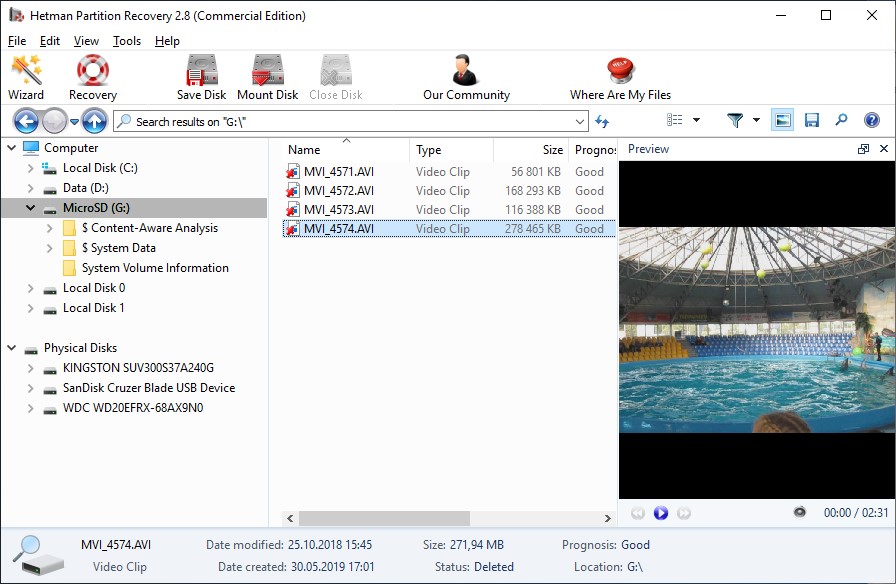
-
Right-click on the file you need to recover and select Recovery or add several files to the Recovery List.
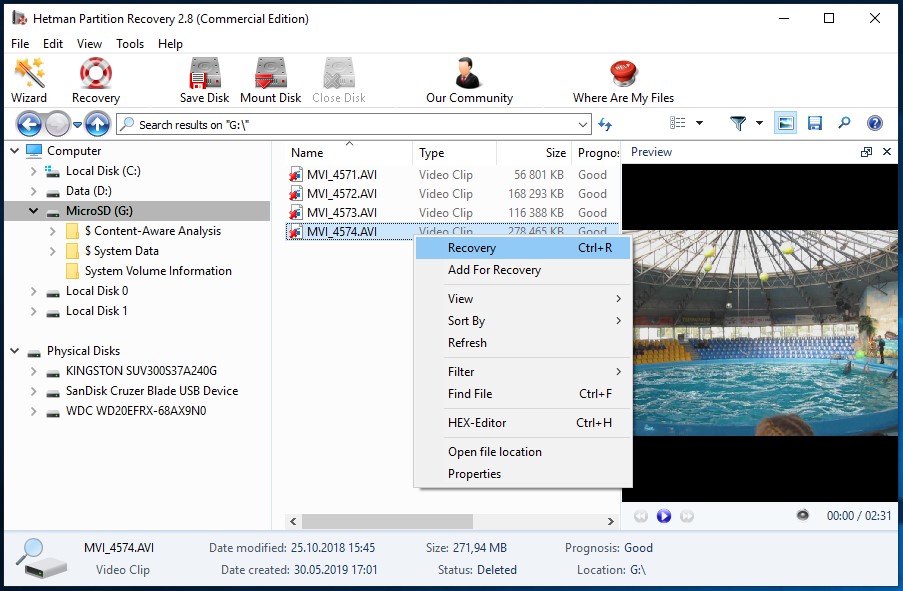
-
Click “Recovery” to have the files saved to the folder you have specified.
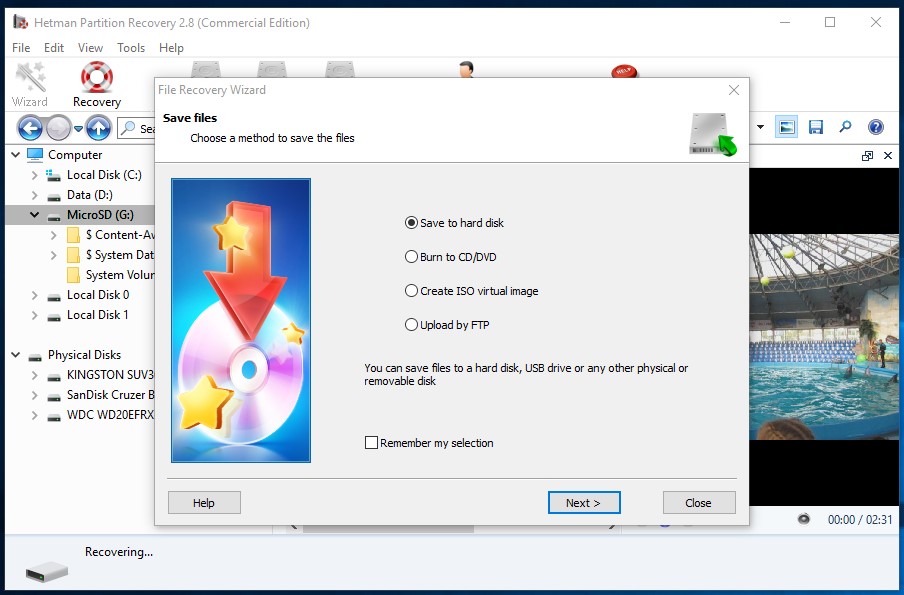
Models Camcorder Looxcie:
- Looxcie 1;
- Looxcie LX2;
- Looxcie 3;
- Looxcie HD;



