
- What are the Common Causes of Data Loss or Failure on a Micromax Android Smartphone?
- Recovering Data from Micromax Smartphone Internal Storage
- Recovering Data from a Micromax Smartphone Memory Card
Mobile phones or smartphones use two ways of storing their data: in the device’s built-in memory or on a memory card.
What are the Common Causes of Data Loss or Failure on a Micromax Android Smartphone?
- Accidental deletion: Users may accidentally delete important data such as photos, videos, contacts, or messages from their Micromax Android smartphone.
- Software corruption: Software corruption can occur due to various reasons such as installing incompatible apps, malware attacks, or interrupted software updates, leading to data loss.
- Physical damage: Physical damage to the smartphone, such as water damage, dropping the device, or exposing it to extreme temperatures, can result in data loss or failure.
- Memory card issues: Memory cards used in Micromax Android smartphones can get corrupted or damaged, leading to data loss.
- Virus or malware attacks: Viruses or malware can infect the smartphone and corrupt data, steal sensitive information, or render the device unusable.
- System crashes: System crashes or freezes can occur due to various reasons, such as software bugs, overheating, or hardware issues, resulting in data loss.
- Factory reset: Performing a factory reset on the Micromax Android smartphone without backing up data can lead to permanent data loss.
- Rooting or jailbreaking: Rooting or jailbreaking the smartphone can void the warranty and make the device more vulnerable to data loss or failure.
- Battery issues: Battery issues such as sudden draining, overheating, or swelling can cause data loss or damage to the smartphone.
- Human error: Accidentally formatting the device, resetting it to factory settings, or mishandling the device can result in data loss.
Recovering Data from Micromax Smartphone Internal Storage
On Play Market, there are lots of apps for recovering photos or videos from the internal storage of an Android device. However, all of them need root (superuser) rights to work properly, and that’s why there are so many difficulties: you need to root the device and enable USB debugging - which is carefully hidden by the software developers.
Although some apps can restore data from the internal storage without root (superuser) rights, the quality of their work will be much worse.
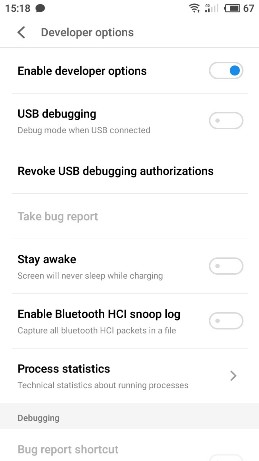
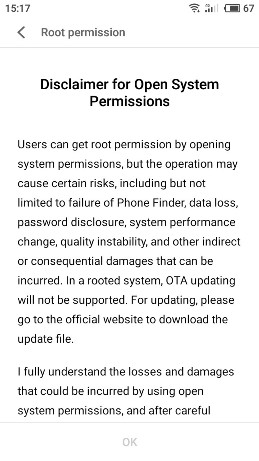
Recovering Data from a Micromax Smartphone Memory Card
How to recover data removed from a memory card of used in a mobile device?
If you stored data on a memory card, then:
-
Take the memory card out of your gadget and connect it to a computer or a laptop using a card reader.
In some cases, you can use a smartphone or tablet connected with a cable as a device to work with the memory card, But remember that data recovery software does not always see a memory card connected to the computer in such a way, And there are certain reasons why.
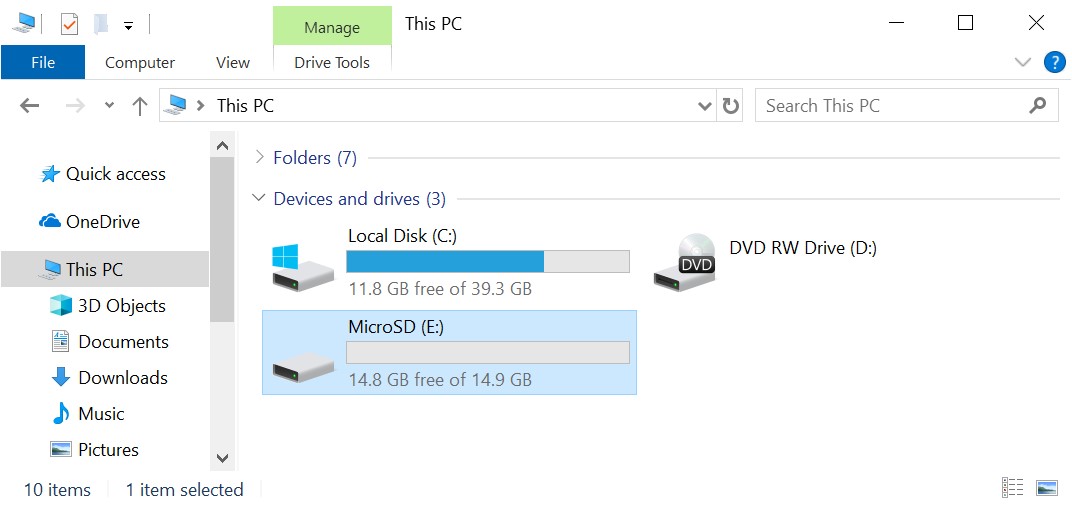
-
After the memory card is displayed in “This PC” folder, run Hetman Partition Recovery. The program will scan your computer automatically and display all hard disks and removable drives, physical and local disks connected to this PC.
Partition Recovery™ 5.1The tool recovers data from any devices, regardless of the cause of data loss.Download -
Find the one you need – that is, the memory card. Click on it and select the analysis type.
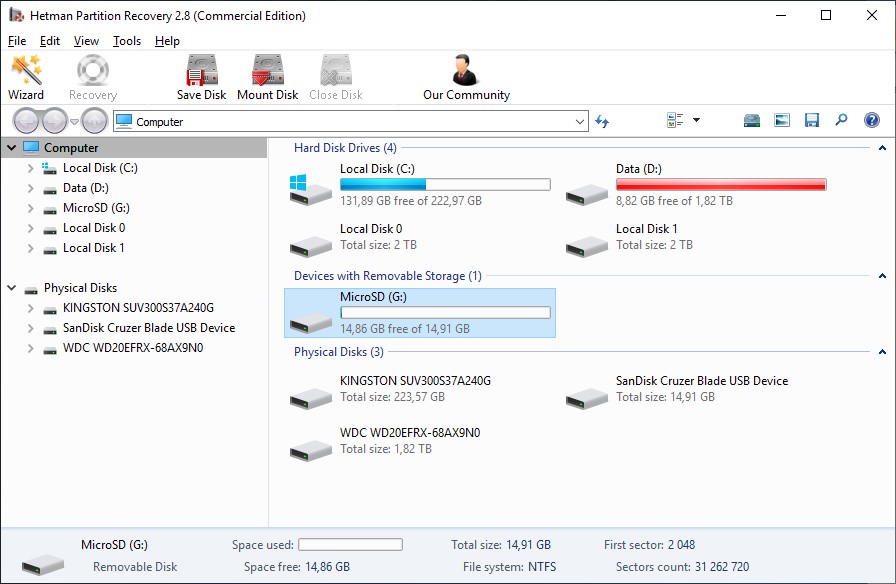
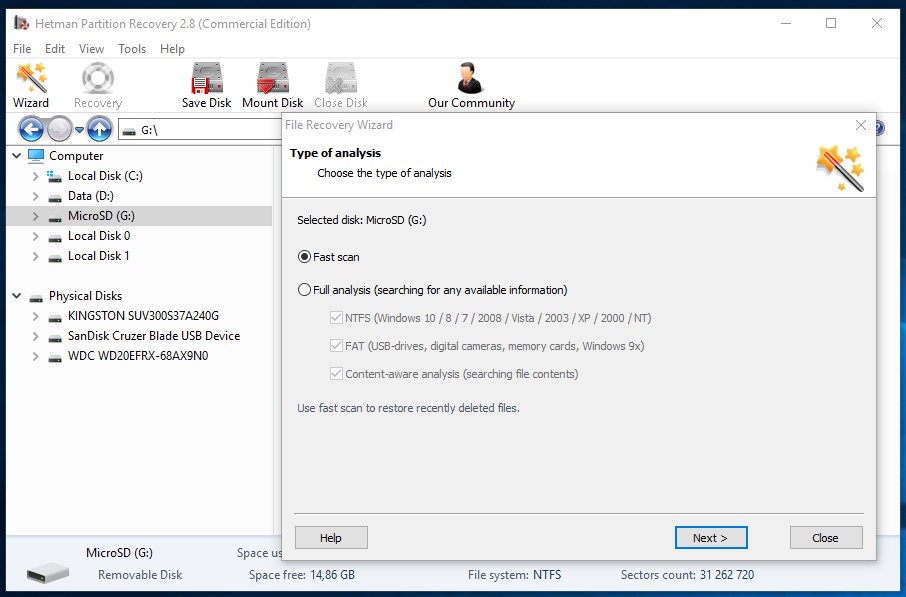
Fast Scan
For starters, you can try Fast scan. It is very quick and it saves the directory structure (the way how folders and files are arranged). Wait until the scanning process is complete.
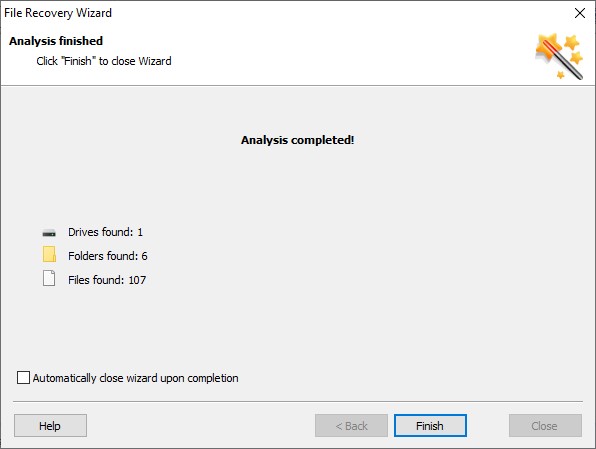
As a result, the program will show all the files you can recover. The red cross indicates the ones which have been deleted.
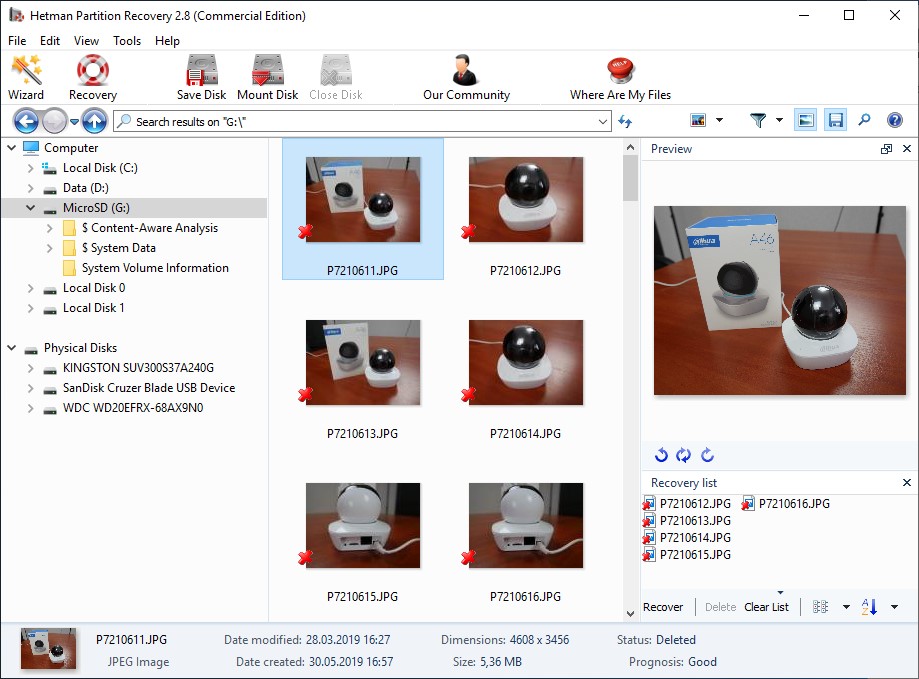
You can use the preview window to see the contents of the photos or videos that can be recovered. Drag the necessary files to the “Recovery List” and click on the “Recovery” button.
Choose the saving method and the corresponding folder, and click “Recovery” again.
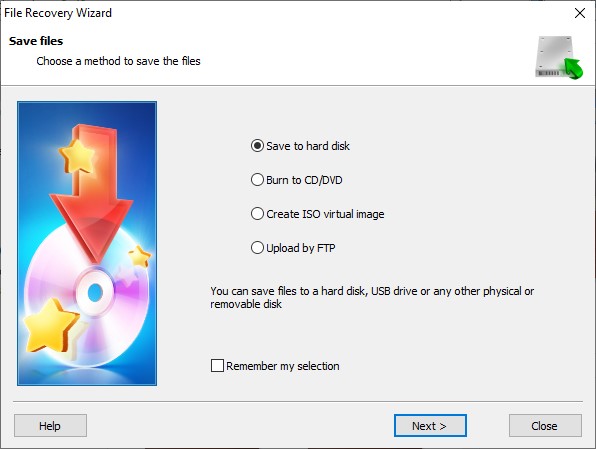
Click “Recovery” to have the files saved to the folder you have specified.
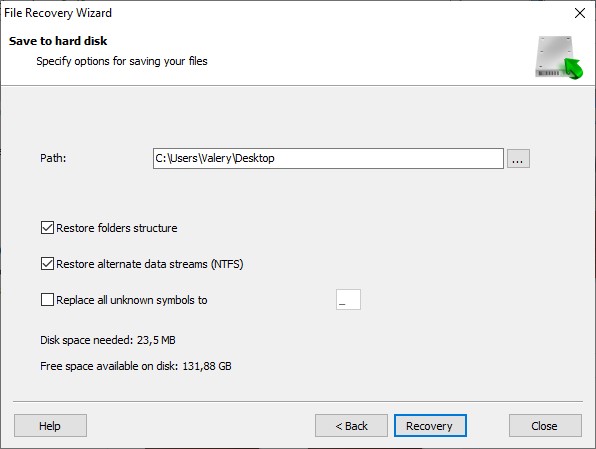
Content-Aware Analysis
If for some reason the program can’t see the deleted file you are looking for in the analyzed memory card, click on “Content-Aware Analysis.” It will run an in-depth search for deleted photos and video files by their signatures, that is, by their contents.
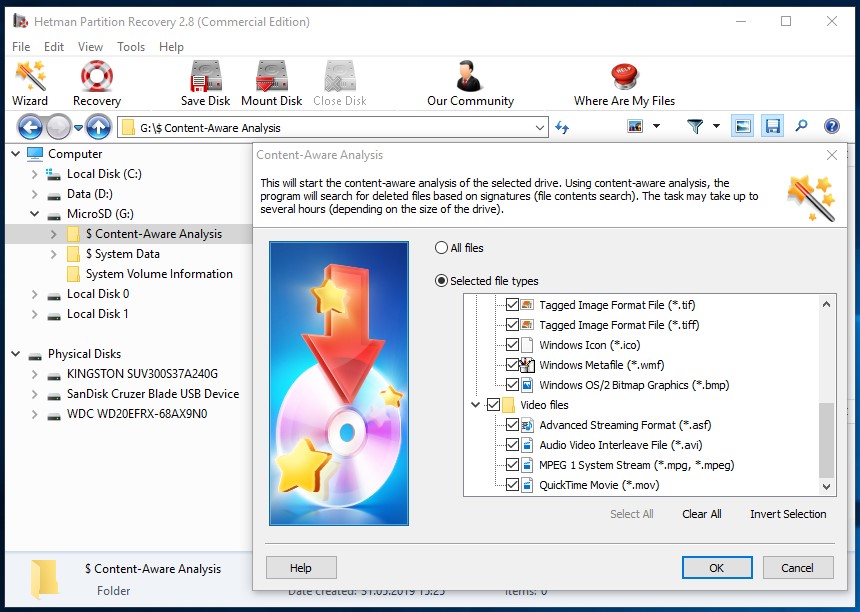
This process is more complicated and much longer than “Fast scan,” That is why it will take more time. However, if your data was lost after formatting a memory card or after a memory card failure rather than after you just deleted them, this method will be more effective.
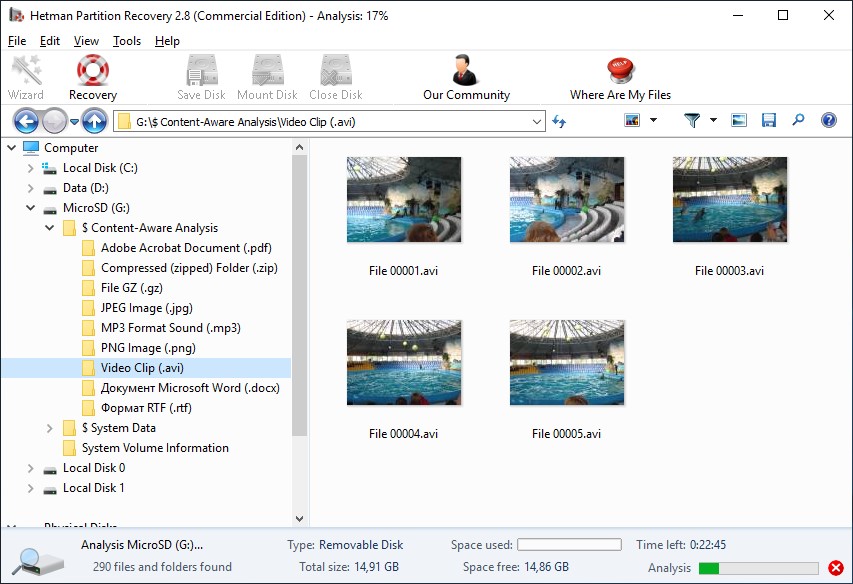
The procedure for saving the files detected with “Content-Aware Analysis” is the same as for those after “Fast scan.”
Models Smartphone Micromax:
- Micromax In 2c;
- Micromax In Note 2;
- Micromax In 2b;
- Micromax In 1;
- Micromax In Note 1;
- Micromax In 1b;
- Micromax iOne Note;
- Micromax iOne;
- Micromax Infinity N11;
- Micromax Infinity N12;
- Micromax Bharat 4 Diwali Edition;
- Micromax Bharat 5 Infinity Edition;
- Micromax Spark Go;
- Micromax Canvas 2 Plus (2018);
- Micromax Bharat Go;
- Micromax Bharat 5 Pro;
- Micromax Bolt Q3001;
- Micromax Bharat 2 Plus;
- Micromax Canvas Infinity Pro;
- Micromax Bharat 5;
- Micromax Bharat-2 Ultra;
- Micromax Bharat 1;
- Micromax Selfie 3;
- Micromax Bharat 4;
- Micromax Bharat 3;
- Micromax Canvas Infinity;
- Micromax Evok Dual Note;
- Micromax Selfie 2;
- Micromax Canvas 1;
- Micromax Canvas 2 (2017);
- Micromax Evok Power;
- Micromax Evok Note;
- Micromax Bharat 2;
- Micromax Dual 5;
- Micromax Spark Vdeo;
- Micromax Vdeo 3;
- Micromax Vdeo 4;
- Micromax Vdeo 2;
- Micromax Vdeo 1;
- Micromax Canvas Spark 4G;
- Micromax Canvas 5 Lite;
- Micromax Bolt Q326+;
- Micromax Canvas 5 Lite Special Edition;
- Micromax Unite 4 Plus;
- Micromax Bolt Supreme 4;
- Micromax Unite 4 Pro;
- Micromax Unite 4;
- Micromax Canvas Fire 5;
- Micromax Canvas Amaze 2;
- Micromax Canvas Selfie 4;
- Micromax Bolt Selfie;
- Micromax Bolt Supreme 2;
- Micromax Bolt Supreme;
- Micromax Canvas Evok;
- Micromax Canvas Mega 2;
- Micromax Canvas Spark 2 Plus;
- Micromax Canvas 6;
- Micromax Canvas 6 Pro;
- Micromax Canvas Spark 3;
- Micromax Canvas Amaze 4G;
- Micromax Canvas Juice 4G;
- Micromax Canvas Juice 4;
- Micromax Canvas Fantabulet;
- Micromax Canvas Pulse 4G;
- Micromax Canvas Mega 4G;
- Micromax Canvas Fire 4G+;
- Micromax Canvas Pace 4G;
- Micromax Canvas Nitro 3;
- Micromax Canvas Xpress 4G;
- Micromax Canvas Blaze 4G+;
- Micromax Canvas Amaze;
- Micromax Canvas Mega;
- Micromax Canvas 5;
- Micromax Bolt Q332;
- Micromax Bolt S302;
- Micromax Bolt Q331;
- Micromax Bolt Q339;
- Micromax Canvas Play 4G;
- Micromax Canvas Blaze 4G;
- Micromax Canvas Spark 2;
- Micromax Bolt Q338;
- Micromax Canvas Juice 3+;
- Micromax Canvas Juice 3;
- Micromax Canvas Fire 4G;
- Micromax Canvas Nitro 4G;
- Micromax Canvas Selfie 3;
- Micromax Canvas Selfie 2;
- Micromax Canvas Xpress 2;
- Micromax Bolt S301;
- Micromax Bolt D303;
- Micromax Canvas Selfie Lens;
- Micromax Canvas Sliver 5;
- Micromax Canvas Hue 2;
- Micromax Canvas Fire 3;
- Micromax Canvas Knight 2;
- Micromax Canvas A1 AQ4502;
- Micromax Canvas Doodle 4;
- Micromax Bolt Q335;
- Micromax Canvas Nitro 2;
- Micromax Unite 3;
- Micromax Bolt D200;
- Micromax Canvas Play;
- Micromax Canvas Spark;
- Micromax Bolt D320;
- Micromax Bolt S300;
- Micromax Canvas Juice 2;
- Micromax Bolt Q324;
- Micromax Canvas Fire 4;
- Micromax Bolt D321;
- Micromax Canvas Pep;
- Micromax Bolt A82;
- Micromax Joy X1850;
- Micromax Joy X1800;
- Micromax Bolt A067;
- Micromax Bolt A066;
- Micromax Canvas A82;
- Micromax Canvas Hue;
- Micromax Bolt AD3520;
- Micromax Canvas Selfie;
- Micromax Canvas Nitro A311;
- Micromax Canvas Xpress;
- Micromax Bolt AD4500;
- Micromax Bolt A089;
- Micromax Bolt A064;
- Micromax Canvas 4 Plus;
- Micromax Canvas A1;
- Micromax Canvas Nitro;
- Micromax Bolt A082;
- Micromax Bolt A065;
- Micromax Canvas XL 2;
- Micromax Canvas Knight Cameo;
- Micromax Canvas L;
- Micromax Canvas Fire A104;
- Micromax Canvas HD Plus;
- Micromax Canvas Fire;
- Micromax Bolt A069;
- Micromax Canvas Duet AE90;
- Micromax Canvas Gold A300;
- Micromax Canvas Win W092;
- Micromax Canvas Win W121;
- Micromax Unite;
- Micromax Canvas Entice;
- Micromax Canvas Engage;
- Micromax Unite 2;
- Micromax Canvas Elanza 2;
- Micromax Bolt A69;
- Micromax Canvas 2 Colours;
- Micromax Canvas Doodle 3;
- Micromax A177 Canvas Juice;
- Micromax Canvas Knight;
- Micromax Bolt A075;
- Micromax Canvas Blaze HD;
- Micromax Canvas Duet II;
- Micromax Canvas Power;
- Micromax Canvas Elanza;
- Micromax Bolt A37;
- Micromax Bolt A46;
- Micromax Bolt A37B;
- Micromax Bolt A068;
- Micromax Canvas Turbo Mini;
- Micromax Canvas Social;
- Micromax Canvas Beat;
- Micromax Bolt A24;
- Micromax Canvas XL;
- Micromax Canvas MAd A94;
- Micromax Bolt A71;
- Micromax Bolt A66;
- Micromax Bolt A59;
- Micromax Bolt A28;
- Micromax Canvas Blaze MT500;
- Micromax A114 Canvas 2.2;
- Micromax Bolt A61;
- Micromax A116i Canvas HD;
- Micromax A77 Canvas Juice;
- Micromax Canvas Turbo;
- Micromax Canvas Magnus;
- Micromax Bolt A58;
- Micromax C260;
- Micromax Bolt A34;
- Micromax Bolt A40;
- Micromax Canvas Ego A113;
- Micromax Canvas Fun A63;
- Micromax Canvas Fun A74;
- Micromax Canvas Fun;
- Micromax Canvas Doodle 2;
- Micromax A34;
- Micromax Bling 3;
- Micromax Canvas 4;
- Micromax Canvas Lite;
- Micromax X104C;
- Micromax C190;
- Micromax Ninja 4.0 A87;
- Micromax A68 Smarty 4.0;
- Micromax A65 Smarty 4.3;
- Micromax A57;
- Micromax A30 Smarty 3.0;
- Micromax Canvas Music;
- Micromax Canvas Doodle;
- Micromax Canvas 2 Plus;
- Micromax X446;
- Micromax X321;
- Micromax X295;
- Micromax Bolt X287;
- Micromax Ninja A91;
- Micromax Bolt A51;
- Micromax A72 Canvas Viva;
- Micromax Canvas 3D;
- Micromax X322;
- Micromax A90S Superfone Pixel;
- Micromax A90 Superfone Pixel;
- Micromax A27 Ninja;
- Micromax GC222;
- Micromax X396;
- Micromax X340;
- Micromax X327;
- Micromax X325;
- Micromax X286;
- Micromax X272;
- Micromax X268;
- Micromax X099;
- Micromax Q76;
- Micromax Bolt A35;
- Micromax Ninja;
- Micromax Canvas HD;
- Micromax BOLT A 26;
- Micromax GC333;
- Micromax A54 Smarty 3.5;
- Micromax X455;
- Micromax X234C;
- Micromax Canvas 2 A110;
- Micromax X456;
- Micromax X350;
- Micromax X324;
- Micromax X293;
- Micromax X269;
- Micromax X103;
- Micromax A110;
- Micromax X320;
- Micromax X279;
- Micromax X104;
- Micromax A25;
- Micromax X454;
- Micromax A84;
- Micromax Superfone Infinity A80;
- Micromax A45;
- Micromax Superfone Punk;
- Micromax X294;
- Micromax X445;
- Micromax X1I XTRA;
- Micromax X101;
- Micromax GC200;
- Micromax X660;
- Micromax X640;
- Micromax X335;
- Micromax X246;
- Micromax Superfone Ninja;
- Micromax Superfone Gossip;
- Micromax Superfone Buzz;
- Micromax X274;
- Micromax X102;
- Micromax C115;
- Micromax E390;
- Micromax X650;
- Micromax X233;
- Micromax X333;
- Micromax X231;
- Micromax Superfone Lite;
- Micromax X78;
- Micromax X368;
- Micromax X261;
- Micromax GC257;
- Micromax Superfone;
- Micromax Q1C;
- Micromax Blade;
- Micromax X222;
- Micromax X40;
- Micromax X285;
- Micromax X263;
- Micromax Q80;
- Micromax Bling 2;
- Micromax M2;
- Micromax X395;
- Micromax X266;
- Micromax EG333;
- Micromax X560;
- Micromax X265;
- Micromax Psych;
- Micromax Eclipse;
- Micromax Q75;
- Micromax GC256;
- Micromax E360;
- Micromax Qube;
- Micromax GC400;
- Micromax A60;
- Micromax X600;
- Micromax Q7;
- Micromax X111;
- Micromax Bling;
- Micromax In 2;
- Micromax Bharat 5 Plus;
- Micromax Canvas XP 4G;
- Micromax X234+;



