
- What are the common causes of photo loss or camera malfunction on an Nikon camera?
- Why photos may disappear from a Nikon Camera
- Recovering photos deleted from a digital camera
Incorrect use of a camera or a memory card inside it, as well as other unintended actions can make pictures in the memory card to become damaged or lost.
What are the common causes of photo loss or camera malfunction on an Nikon camera?
Some common causes of photo loss or camera malfunction on a Nikon camera include:
- Memory card issues: Memory cards can become corrupted or damaged, leading to loss of photos or inability to save new photos.
- Battery issues: If the camera battery is low or faulty, it may cause the camera to malfunction or shut down unexpectedly, potentially leading to photo loss.
- Firmware issues: Outdated firmware or software glitches can cause the camera to behave erratically or malfunction, resulting in potential photo loss.
- Physical damage: Dropping or damaging the camera can cause internal components to become dislodged or damaged, leading to camera malfunction or loss of photos.
- Exposure to extreme temperatures or moisture: Exposure to extreme temperatures or moisture can damage the camera's internal components and lead to malfunctions or loss of photos.
- User error: Accidentally deleting photos, formatting the memory card, or improperly handling the camera can also result in photo loss.
It is important to regularly back up your photos and properly maintain your Nikon camera to prevent these issues from occurring.
Why photos may disappear from a Nikon Camera
How can photographs from a digital camera be lost?
Deleting by mistake. This is the most widespread reason why RAW photos or other images are lost.
Formatting or format operation errors. In most cases, photos need to be recovered after formatting a memory card. It happens not only because the photographer formats the card. Sometimes, users see the warning “You need to format the disk” when connecting the camera to a computer.
Mishandled memory card or damaged file system. The file system of an information medium like a memory card can be damaged when it is taken out of the camera or when it is ejected while saving or copying data, and sometimes it can even be damaged by a virus. As a result, you can’t use the memory card or USB drive without formatting it first.
Errors when copying or transferring data from the camera to the computer. Photos can be lost or deleted as a result of a power failure when copying or transferring data from the camera to a computer or laptop.
Recovering photos deleted from a digital camera
How can you recover the lost photos?
Photos lost or deleted from a camera can be recovered until they are overwritten with other files.
In order to recover the lost photos:
-
Connect the camera to the computer with the help of the interface intended for this purpose (USB, micro USB or other).
-
Run Hetman Photo Recovery and select your memory card.
Photo Recovery™ 6.9The program for quickly recovering photos after formatting or accidental deletion.DownloadIf you connect a memory card to the computer while it is still inside the camera, and the program cannot see it, extract the card and try connecting it with the help of a card reader.
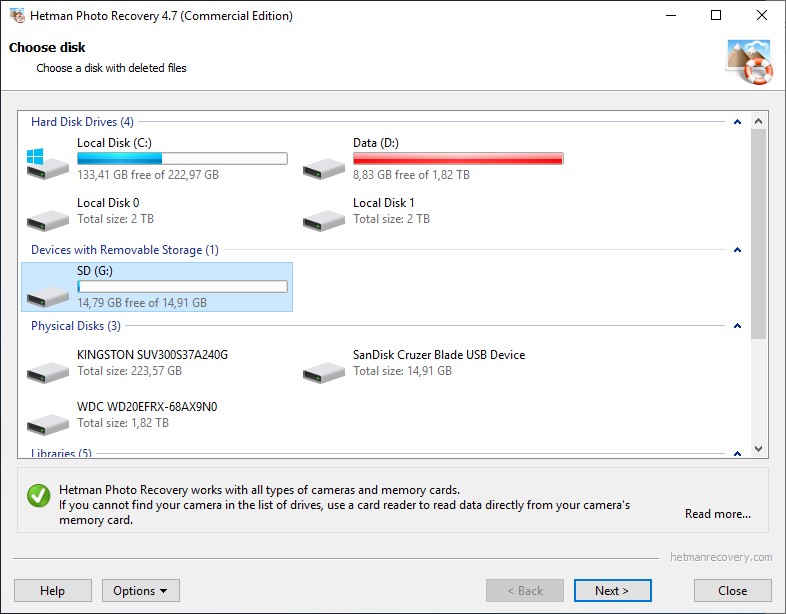
-
Double-click on the selected card. “Fast scan” will be a better option if you have deleted the file accidentally. If there are problems with the file system, or after formatting the memory card, “Full analysis” should be the weapon of choice.
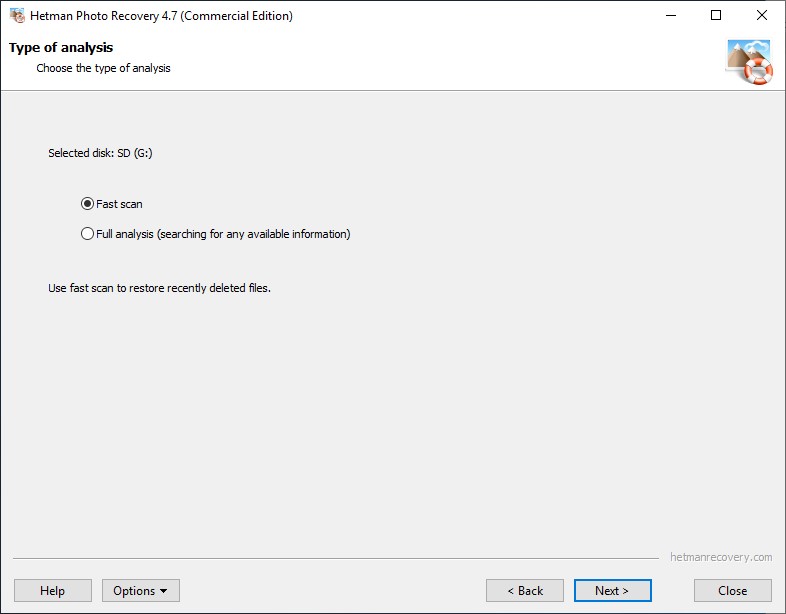
-
Specify criteria for file search. In addition to standard settings like file size and date, the utility will offer you to choose file types for searching. There is a special section for RAW files. After all, Hetman Photo Recovery is meant to deal with photo formats, including most of the RAW types.
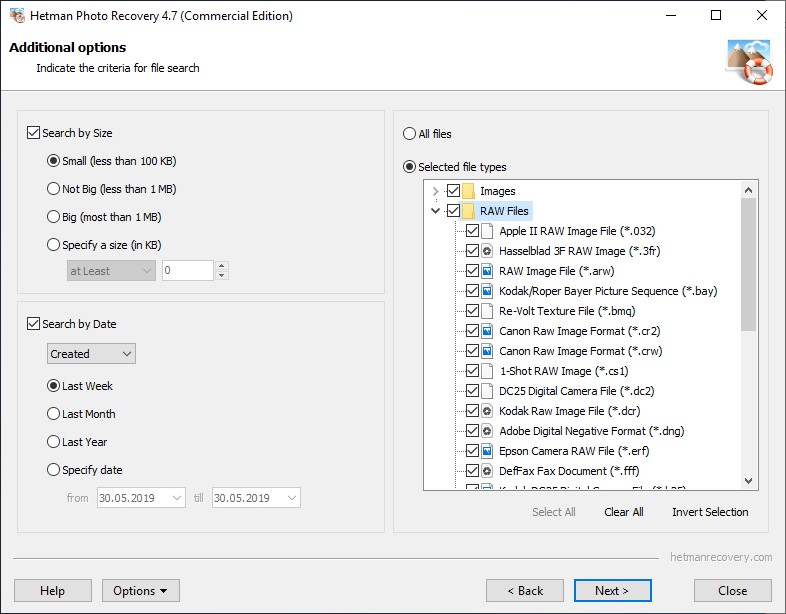
-
Select the preferred file format to search for, or choose all formats. Click “Next.” It will start the analysis for your memory card (or any other media). Wait until it is over.
When the analysis is complete, Hetman Photo Recovery will show all image files it has found. Click on a file to see its contents in the preview window. You can also have a look in the properties window to see its size, date when it was created and when it was lost or deleted.
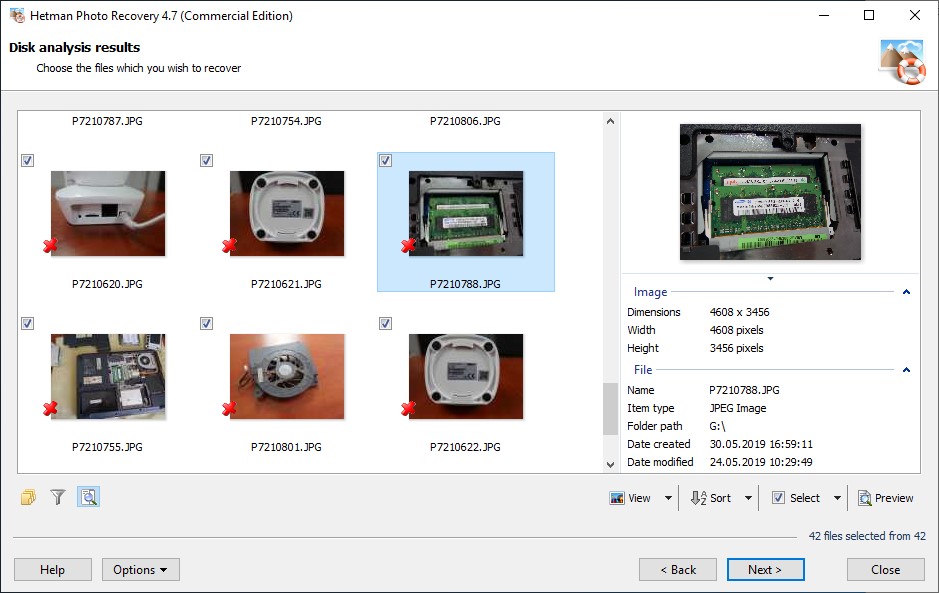
-
If you are happy with the scan results, go on to saving the files. However, if you are busy recovering RAW files, here is the point to keep in mind. A RAW file is a large and complicated file containing the maximal amount of data about an image. That is why if the quality of the recovered file is not good enough or it is recovered but it is damaged, sometimes it makes sense to scan the data carrier again. This time, with “All Files” option enabled. As a result, Hetman Photo Recovery may find this photo in JPG or TIFF formats instead of the RAW format, which is absolutely OK. If the medium or images are too damaged, the utility will try to restore their data with signature analysis. It can change the format of a specific photograph, Yet the quality will be good enough when compared to the original file.
-
Select the image files you need to recover and click “Next.”
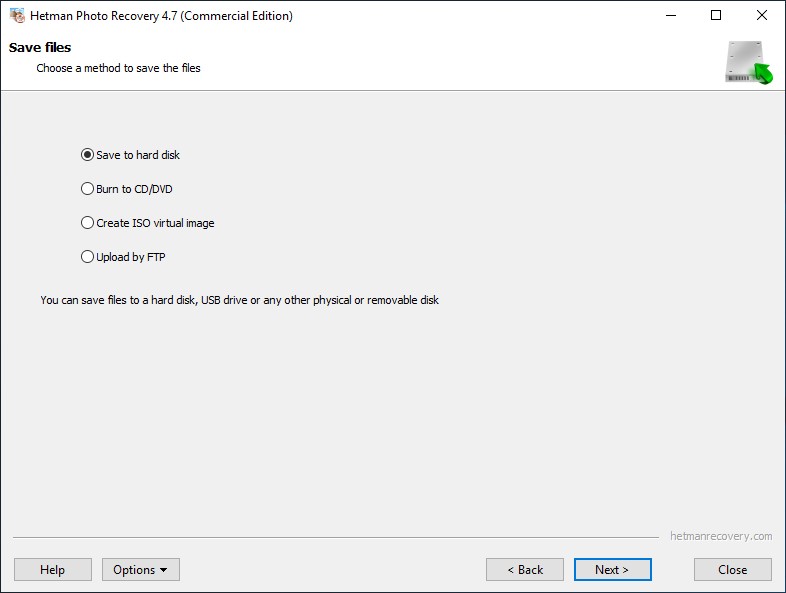
-
Choose a method to save the files. We strongly recommend against saving them to the same medium you are recovering them from, as It can get them overwritten.
-
Specify the folder to save the recovered files to and click “Recovery.”
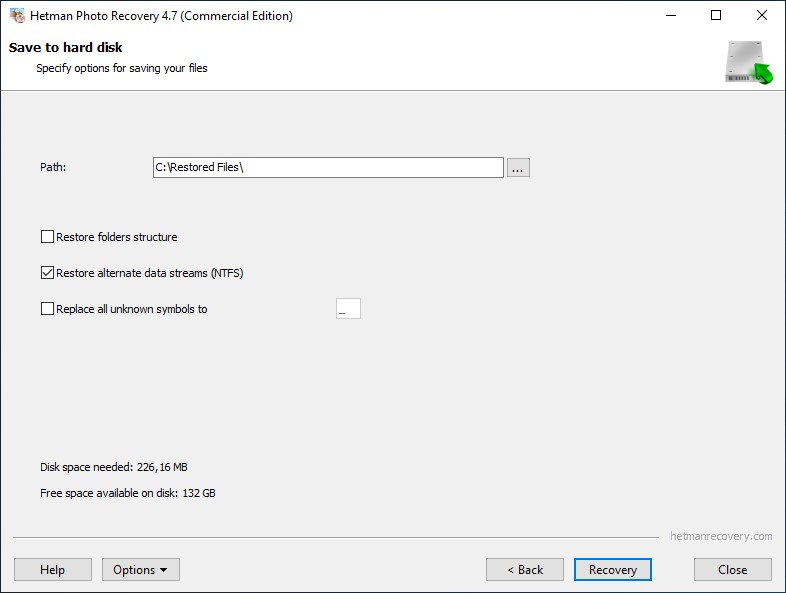
Series Camera Nikon:
Nikon 1 AW1, J1, J2, J3, J4, J5
- Nikon 1 AW1;
- Nikon 1 J1;
- Nikon 1 J2;
- Nikon 1 J3;
- Nikon 1 J4;
- Nikon 1 J5.
Nikon 1 S1, S2, V1, V2, V3
- Nikon 1 S1;
- Nikon 1 S2;
- Nikon 1 V1;
- Nikon 1 V2;
- Nikon 1 V3.
Nikon Coolpix 100, 300, 600, 700, 775, 800
- Nikon Coolpix 100;
- Nikon Coolpix 300;
- Nikon Coolpix 600;
- Nikon Coolpix 700;
- Nikon Coolpix 775;
- Nikon Coolpix 800.
Nikon Coolpix 880, 885, 900, 900S, 950, 990, 995
- Nikon Coolpix 880;
- Nikon Coolpix 885;
- Nikon Coolpix 900;
- Nikon Coolpix 900S;
- Nikon Coolpix 950;
- Nikon Coolpix 990;
- Nikon Coolpix 995.
Nikon Coolpix 2000, 2100, 2200, 2500, 3100, 3200, 3500, 3700
- Nikon Coolpix 2000;
- Nikon Coolpix 2100;
- Nikon Coolpix 2200;
- Nikon Coolpix 2500;
- Nikon Coolpix 3100;
- Nikon Coolpix 3200;
- Nikon Coolpix 3500;
- Nikon Coolpix 3700.
Nikon Coolpix 4100, 4200, 4300, 4500, 4600, 4800
- Nikon Coolpix 4100;
- Nikon Coolpix 4200;
- Nikon Coolpix 4300;
- Nikon Coolpix 4500;
- Nikon Coolpix 4600;
- Nikon Coolpix 4800.
Nikon Coolpix 5000, 5200, 5400, 5600, 5700, 5900
- Nikon Coolpix 5000;
- Nikon Coolpix 5200;
- Nikon Coolpix 5400;
- Nikon Coolpix 5600;
- Nikon Coolpix 5700;
- Nikon Coolpix 5900.
Nikon Coolpix 7600, 7900, 8400, 8700, 8800
- Nikon Coolpix 7600;
- Nikon Coolpix 7900;
- Nikon Coolpix 8400;
- Nikon Coolpix 8700;
- Nikon Coolpix 8800.
Nikon Coolpix A, A10, A100, A900, AW100, AW110, AW120, AW130
- Nikon Coolpix A;
- Nikon Coolpix A10;
- Nikon Coolpix A100;
- Nikon Coolpix A900;
- Nikon Coolpix AW100;
- Nikon Coolpix AW110;
- Nikon Coolpix AW120;
- Nikon Coolpix AW130.
Nikon Coolpix B500, B700
- Nikon Coolpix B500;
- Nikon Coolpix B700.
Nikon Coolpix L1, L2, L3, L4, L5, L6
- Nikon Coolpix L1;
- Nikon Coolpix L2;
- Nikon Coolpix L3;
- Nikon Coolpix L4;
- Nikon Coolpix L5;
- Nikon Coolpix L6.
Nikon Coolpix L10, L11, L12, L14, L15, L16
- Nikon Coolpix L10;
- Nikon Coolpix L11;
- Nikon Coolpix L12;
- Nikon Coolpix L14;
- Nikon Coolpix L15;
- Nikon Coolpix L16.
Nikon Coolpix L18, L19, L20, L21, L22
- Nikon Coolpix L18;
- Nikon Coolpix L19;
- Nikon Coolpix L20;
- Nikon Coolpix L21;
- Nikon Coolpix L22.
Nikon Coolpix L24, L26, L28, L31, L32
- Nikon Coolpix L24;
- Nikon Coolpix L26;
- Nikon Coolpix L28;
- Nikon Coolpix L31;
- Nikon Coolpix L32.
Nikon Coolpix L100, L110, L120, L320, L610
- Nikon Coolpix L100;
- Nikon Coolpix L110;
- Nikon Coolpix L120;
- Nikon Coolpix L320;
- Nikon Coolpix L610.
Nikon Coolpix L810, L820, L830, L840
- Nikon Coolpix L810;
- Nikon Coolpix L820;
- Nikon Coolpix L830;
- Nikon Coolpix L840.
Nikon Coolpix P1, P2, P3, P4, P50, P60, P80, P90
- Nikon Coolpix P1;
- Nikon Coolpix P2;
- Nikon Coolpix P3;
- Nikon Coolpix P4;
- Nikon Coolpix P50;
- Nikon Coolpix P60;
- Nikon Coolpix P80;
- Nikon Coolpix P90.
Nikon Coolpix P100, P300, P310, P330, P340, P500
- Nikon Coolpix P100;
- Nikon Coolpix P300;
- Nikon Coolpix P310;
- Nikon Coolpix P330;
- Nikon Coolpix P340;
- Nikon Coolpix P500.
Nikon Coolpix P510, P520, P530, P600, P610, P900
- Nikon Coolpix P510;
- Nikon Coolpix P520;
- Nikon Coolpix P530;
- Nikon Coolpix P600;
- Nikon Coolpix P610;
- Nikon Coolpix P900.
Nikon Coolpix P5000, P5100, P6000, P7000, P7100, P7700, P7800
- Nikon Coolpix P5000;
- Nikon Coolpix P5100;
- Nikon Coolpix P6000;
- Nikon Coolpix P7000;
- Nikon Coolpix P7100;
- Nikon Coolpix P7700;
- Nikon Coolpix P7800.
Nikon Coolpix S1, S01, S2, S02, S3, S4, S5, S6
- Nikon Coolpix S1;
- Nikon Coolpix S01;
- Nikon Coolpix S2;
- Nikon Coolpix S02;
- Nikon Coolpix S3;
- Nikon Coolpix S4;
- Nikon Coolpix S5;
- Nikon Coolpix S6.
Nikon Coolpix S7c, S9, S10, S30, S31, S32, S33
- Nikon Coolpix S7c;
- Nikon Coolpix S9;
- Nikon Coolpix S10;
- Nikon Coolpix S30;
- Nikon Coolpix S31;
- Nikon Coolpix S32;
- Nikon Coolpix S33.
Nikon Coolpix S50, S50c, S51, S51c, S52, S52c, S60, S70, S80
- Nikon Coolpix S50;
- Nikon Coolpix S50c;
- Nikon Coolpix S51;
- Nikon Coolpix S51c;
- Nikon Coolpix S52;
- Nikon Coolpix S52c;
- Nikon Coolpix S60;
- Nikon Coolpix S70;
- Nikon Coolpix S80.
Nikon Coolpix S100, S200, S210, S220, S230
- Nikon Coolpix S100;
- Nikon Coolpix S200;
- Nikon Coolpix S210;
- Nikon Coolpix S220;
- Nikon Coolpix S230.
Nikon Coolpix S500, S510, S520, S550, S560, S570
- Nikon Coolpix S500;
- Nikon Coolpix S510;
- Nikon Coolpix S520;
- Nikon Coolpix S550;
- Nikon Coolpix S560;
- Nikon Coolpix S570.
Nikon Coolpix S600, S610, S610c, S620, S630, S640
- Nikon Coolpix S600;
- Nikon Coolpix S610;
- Nikon Coolpix S610c;
- Nikon Coolpix S620;
- Nikon Coolpix S630;
- Nikon Coolpix S640.
Nikon Coolpix S700, S710, S800c, S810c, S1000pj, S1100pj, S1200pj
- Nikon Coolpix S700;
- Nikon Coolpix S710;
- Nikon Coolpix S800c;
- Nikon Coolpix S810c;
- Nikon Coolpix S1000pj;
- Nikon Coolpix S1100pj;
- Nikon Coolpix S1200pj.
Nikon Coolpix S2900, S3000, S3100, S3300, S3500, S3600, S3700
- Nikon Coolpix S2900;
- Nikon Coolpix S3000;
- Nikon Coolpix S3100;
- Nikon Coolpix S3300;
- Nikon Coolpix S3500;
- Nikon Coolpix S3600;
- Nikon Coolpix S3700.
Nikon Coolpix S4000, S4100, S4300, S5100, S5200, S5300
- Nikon Coolpix S4000;
- Nikon Coolpix S4100;
- Nikon Coolpix S4300;
- Nikon Coolpix S5100;
- Nikon Coolpix S5200;
- Nikon Coolpix S5300.
Nikon Coolpix S6000, S6100, S6200, S6300, S6400, S6500, S6800, S6900
- Nikon Coolpix S6000;
- Nikon Coolpix S6100;
- Nikon Coolpix S6200;
- Nikon Coolpix S6300;
- Nikon Coolpix S6400;
- Nikon Coolpix S6500;
- Nikon Coolpix S6800;
- Nikon Coolpix S6900.
Nikon Coolpix S7000, S8000, S8100, S8200, S9100, S9300, S9500, S9700, S9900
- Nikon Coolpix S7000;
- Nikon Coolpix S8000;
- Nikon Coolpix S8100;
- Nikon Coolpix S8200;
- Nikon Coolpix S9100;
- Nikon Coolpix S9300;
- Nikon Coolpix S9500;
- Nikon Coolpix S9700;
- Nikon Coolpix S9900.
Nikon Coolpix SQ, W100
- Nikon Coolpix SQ;
- Nikon Coolpix W100.
Nikon D1, D1H, D1X
- Nikon D1;
- Nikon D1H;
- Nikon D1X.
Nikon D2H, D2Hs, D2X, D2Xs
- Nikon D2H;
- Nikon D2Hs;
- Nikon D2X;
- Nikon D2Xs.
Nikon D3, D3S, D3X
- Nikon D3;
- Nikon D3S;
- Nikon D3X.
Nikon D4, D4S, D5, D40, D40X
- Nikon D4;
- Nikon D4S;
- Nikon D5;
- Nikon D40;
- Nikon D40X.
Nikon D50, D60, D70, D70s, D80, D90
- Nikon D50;
- Nikon D60;
- Nikon D70;
- Nikon D70s;
- Nikon D80;
- Nikon D90.
Nikon D100, D200, D300, D300S, D500, D600
- Nikon D100;
- Nikon D200;
- Nikon D300;
- Nikon D300S;
- Nikon D500;
- Nikon D600.
Nikon D610, D700, D750, D800, D800E, D810, D810A
- Nikon D610;
- Nikon D700;
- Nikon D750;
- Nikon D800;
- Nikon D800E;
- Nikon D810;
- Nikon D810A.
Nikon D3000, D3100, D3200, D3300, D5000, D5100
- Nikon D3000;
- Nikon D3100;
- Nikon D3200;
- Nikon D3300;
- Nikon D5000;
- Nikon D5100.
Nikon D5200, D5300, D5500, D7000, D7100, D7200
- Nikon D5200;
- Nikon D5300;
- Nikon D5500;
- Nikon D7000;
- Nikon D7100;
- Nikon D7200.
Nikon DL18-50, DL24-85, DL24-500, Df
- Nikon DL18-50;
- Nikon DL24-85;
- Nikon DL24-500;
- Nikon Df.



