
- Why Regular Data Recovery Tools Can’t Restore Files from RAID
- Key Information About the NAS Qsan XCubeSAN XS5212
- How to Remove Hard Disks from Your NAS and Connect Them to a PC
Why Regular Data Recovery Tools Can’t Restore Files from RAID
Conventional hard drives store user data by writing it sequentially across the disk surface, which means an entire file is typically located on a single drive. In contrast, when data is written to a RAID array, each file is split into multiple fragments. These fragments are then distributed and written in sequence across all the drives in the array. Depending on the configuration, fragment sizes can range from 2 KB to 2 MB, so every file is physically stored across several disks at once.
This approach significantly increases read and write performance — after all, writing two halves of a 1 GB file to two drives simultaneously is much faster than writing the full 1 GB to a single disk. However, this same mechanism makes file recovery far more complex.
Different RAID levels use different methods to distribute and protect data. On top of that, manufacturers like Qsan often add their own proprietary structures and variations. As a result, data can be written to disks in many different formats, and each requires a specific approach during recovery.
Can the use of specific data compression or deduplication techniques impact the performance and data integrity on NAS Qsan XCubeSAN XS5212 devices?
Yes, the use of specific data compression or deduplication techniques can impact the performance and data integrity on NAS Qsan XCubeSAN XS5212 devices.
Data compression techniques aim to reduce the size of data by encoding it in a more efficient manner. This can save storage space and improve transfer speeds. However, compression can also introduce additional processing overhead, which may impact the performance of the device. The impact on performance will depend on the specific compression algorithm used and the hardware capabilities of the device.
Deduplication techniques eliminate redundant data by identifying and storing only unique data blocks. This can greatly reduce storage requirements, but it also requires additional processing power and memory to identify and track the duplicate data. The impact on performance will depend on the deduplication algorithm used and the amount of duplicate data present.
In terms of data integrity, both compression and deduplication techniques can introduce risks. Compression algorithms may have vulnerabilities that could potentially result in data corruption or loss if not implemented correctly. Deduplication can also introduce risks if the deduplication index becomes corrupted or if there are errors in the identification of duplicate data blocks.
To ensure optimal performance and data integrity, it is important to carefully evaluate and test the specific data compression or deduplication techniques used on Qsan XCubeSAN XS5212 devices. It is also recommended to have regular backups and monitoring in place to detect and address any potential issues.
How to Remove Hard Disks from Your NAS and Connect Them to a PC
Although the NAS XCubeSAN XS5212 can be accessed over the network, you still need to remove its hard disks and connect them directly to a Windows PC. Only then can the recovery software properly scan and analyze the drives. Follow these steps:
-
Power off the NAS and disconnect it from the power source.
WARNING! Before removing any drives, carefully read the device manual. Improper actions may damage both the NAS enclosure and the hard disks in the RAID array.
-
Remove the hard disks one by one, gently sliding each drive out of its slot. Remember that hard disks are highly sensitive: any impact or drop can cause serious physical damage.
-
Label each hard disk according to its position inside the NAS. The order of the drives is crucial for correct RAID reconstruction.
-
Connect the drives to your computer. In this video, we explain which ports you can use to connect hard disks and what to do if your PC does not have enough free connectors.
Go to view
Step-by-Step Data Recovery with Hetman RAID Recovery
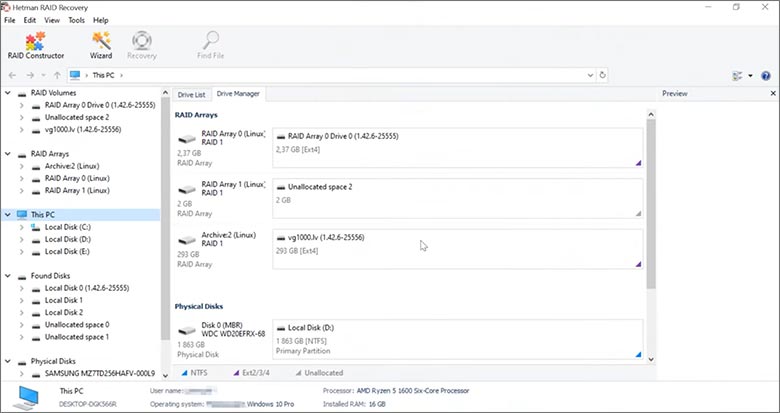
This program restores data from damaged RAID arrays and is fully compatible with Qsan XCubeSAN XS5212. Each hard disk in the array contains technical metadata describing how files were written. When launched, Hetman RAID Recovery analyzes this metadata, automatically reconstructs the damaged array, and provides access to its contents. After that, you can browse the recovered disk and save your files. The program can also restore files that were accidentally deleted from the network drive.

How to recover data from a Qsan
XCubeSAN XS5212 has 12 HDD slots, and it supports the following array types:
- RAID 0;
- RAID 1;
- RAID 5;
- RAID 6;
- RAID 50;
- RAID 60;
- JBOD;
NAS supports:
- exFAT, VFAT, FAT 12 / 16 / 32;
- NTFS / ReFS;
- APFS / HFS+;
- Ext2 / 3 / 4 / ReiserFS / XFS / UFS / ZFS / Btrfs;
- VMFS / HikvisionFS;
How to Safely Recover Data from Disk Images
This utility allows you to create a complete copy of a disk and work with the disk image instead of the physical drive. This approach helps protect your data from:
- Overwriting during the recovery process;
- Additional data loss caused by bad sectors;
- User errors.
To create a disk image, follow these steps:
-
Ensure you have enough free space to store the image. Its size will typically match the size of the original disk.
-
In the main window, select the target disk and choose Tools - Save Disk. You can also select multiple disks if needed.
-
When the Image Creation Wizard opens, select whether you want to save the entire disk or only a specific region. Adjust the settings and click Next.
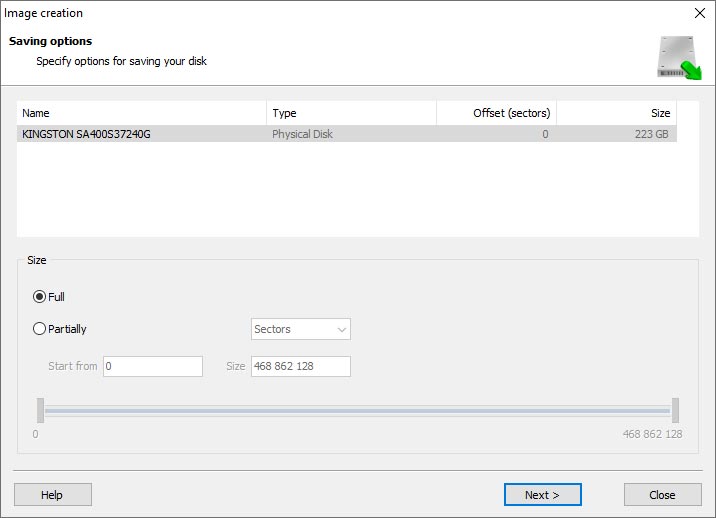
-
Choose the directory where the image will be saved. You may select any available disk connected to your PC or upload the image via FTP.
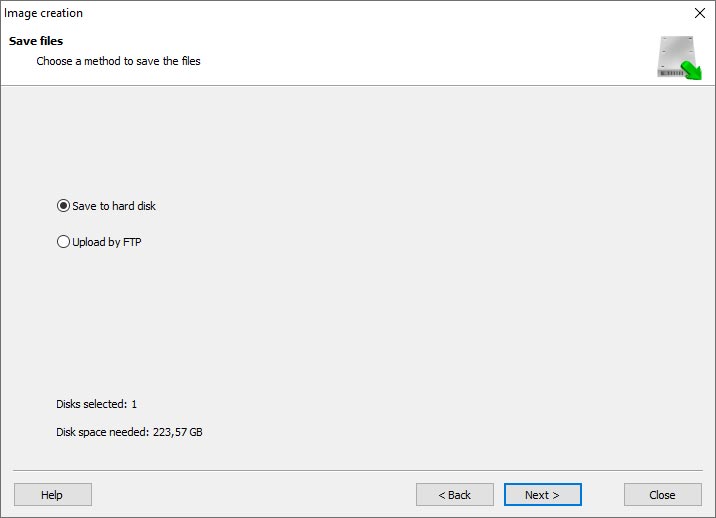
Where Are the User’s Files Actually Stored?
The Qsan XCubeSAN XS5212 network-attached storage keeps SANOS operating system files on a separate RAID 1 (mirrored) array. Usually, all NAS systems create several volumes on every hard disk, and the first of them takes up to 2 Gb of space. This is where operating system files are stored. Other volumes are united into a RAID array where user’s data is written.
RAID Recovery Software: Detailed Comparison
| Product | Operating system | RAID controller support | Supported file systems | Virtual RAID controller support | Data recovery from damaged RAID | File preview |
|---|---|---|---|---|---|---|
| Hetman RAID Recovery | Windows, Linux, MacOS | Yes, over 100 controllers | FAT, exFAT, NTFS, ReFS, APFS, HFS+, Ext4, Ext3, Ext2, ReiserFS, Btrfs, VMFS, Hikvision, XFS, UFS, ZFS | Yes | Yes | Yes |
| DiskInternals RAID Recovery | Windows | Yes, over 10 controllers | FAT, NTFS, Ext2/3/4, HFS+ | No | Yes | Yes |
| R-Studio | Windows, Mac, Linux | Yes, over 20 controllers | FAT, NTFS, Ext2/3/4, HFS+ | Yes | Yes | Yes |
| UFS Explorer RAID Recovery | Windows, Mac, Linux | Yes, over 100 controllers | FAT, NTFS, Ext2/3/4, HFS+ | Yes | Yes | Yes |
| EaseUS Data Recovery | Windows | Yes, over 20 controllers | FAT, NTFS, Ext2/3/4, HFS+ | No | Yes | Yes |
| ReclaiMe Free RAID Recovery | Windows | Yes, over 100 controllers | FAT, NTFS, Ext2/3/4, HFS+ | Yes | Yes | Yes |




Yes, it is possible to recover data from a NAS Qsan XCubeSAN XS5212 device that has been infected by malware or viruses. However, the process of data recovery may vary depending on the severity of the infection and the specific type of malware or virus involved.
Here are some general steps you can take to recover data from an infected NAS device:
Remember, prevention is always better than cure. It is essential to regularly update your NAS firmware, use strong passwords, and implement security measures to minimize the risk of malware or virus infections in the future.