MiniTool Data Recovery — the tool for recovering accidentally deleted files
MiniTool Data Recovery can restore lost files of all types — photos, music, video, emails and documents. In our tests, it coped easily with recovering photos and documents, but dealing with media files (audio and video) was more difficult.

- Versions and prices
- Key features
- Ease of use and overall performance
- Customer support
- Disadvantages
- Questions and answers
- Comments
Versions and prices
MiniTool offers Personal and Commercial versions of its programs for data recovery available for both Mac and Windows.
Windows – MiniTool Power Data Recovery:
- Free. Recover 1 Gb of data for free on an unlimited number of devices. Tech support is available by email only.
- Personal. The personal version is available as Standard ($69, 1 PC, 1 year of free updates), Deluxe ($89, 1 PC, free lifelong updates) and Ultimate ($129, 3 PCs, free lifelong updates).
- Business. The business version is available as Standard ($119, 1 PC, 1 year of free updates), Deluxe ($199, 1 PC, free license renewal), Enterprise ($399, 99 PCs, free license renewal) and Technician ($499, 299 PCs, free license renewal).
Key features
MiniTool Data Recovery combines a convenient interface with the simple and modern design.
This data recovery tool can be used in almost any scenario involving loss of data including accidental deleting, data recovery from RAW partition or when a partition is removed, after a virus attack, a disk failure or a system error, data recovery from a formatted disk etc.
It supports data recovery from both Mac and PC. MiniTool can recover files, folders and various information from hard disks, SSDs, memory cards or USB drives, and other digital media.
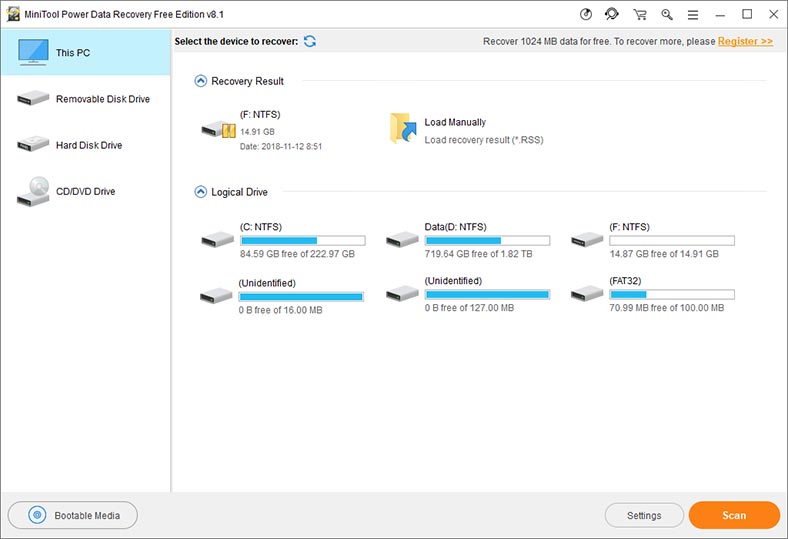
Ease of use and overall performance
Here is what we discovered when testing MiniTool Data Recovery in two data loss scenarios (after accidental deleting and after formatting). The average recovery quality for photos and documents is 90%, which comes from about 98% success in dealing with deleted images and about 85% in file recovery from a formatted storage device. All in all, if you are interested in restoring documents or images, MiniTool Data Recovery will make a good choice.
Meanwhile, the tool doesn’t look impressive when it comes to dealing with media formats. In our test, the tool recovered only 63% of the files regardless of how they were lost. As well as many other programs, MiniTool recovered some audio files in small fragments, i.e. partially.
So if you need high quality in recovering media files, you might be interested in checking other utilities.
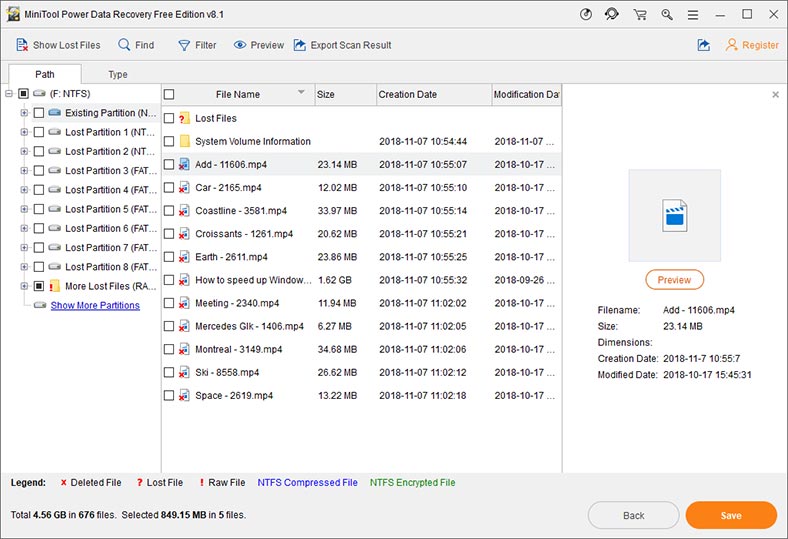
Customer support
On the company’s website, you can find the user manual and the FAQ section. If you need extra help, you can contact the tech support service by email or by phone.
Disadvantages
MiniTool Data Recovery is not meant for remote data recovery (via the network), And it encounters certain difficulties with recovering media files (audio or video).



