Recover Your Files with Disk Drill for Windows
Disk Drill is an easy-to-use program for simple scanning, viewing and recovering lost data It can be used to scan laptops or desktop computers, iOS or Android mobile devices, internal and external hard disks, USB drives, memory cards, digital cameras etc.

- Versions and prices
- Key features
- Ease of use and high performance
- Helpdesk
- Questions and answers
- Comments
The Basic edition allows you to scan and recover a limited amount of data – but do it for free. The Deep Scan by Disk Drill available in Pro and Enterprise editions can identify and recover over 300 various file types.
Versions and prices
Disk Drill is offered in three versions supporting MacOS and Windows:
- Basic: a free version that enables you to scan a device and find out which files can be recovered. You will be able to recover protected data, create backups for damaged disks and test your recovery options. However, the amount of recovered data is limited to the tiny 500 MB.
- Pro ($ 89): the version for personal use. Disk Drill Pro can be installed on three computers for the same user. Run a quick scan, deep scan or search for partitions – and recover all types of data carriers and file systems. For an extra payment of 29$, you can sign up to lifelong update program.
- Enterprise ($ 399): Disk Drill Enterprise features all the functions available in the Pro version and offers an unlimited number of installations to as many users as there can be. This is a commercial data recovery package with an option of free lifelong updates.
The Disk Drill versions for Mac and Windows are a bit different. The most noticeable one is that a Windows free version lets you recover 500 Mb of data, While the Mac version need to be upgraded to Pro edition to recover anything.
Disk Drill offers several types of permanent discount for their customers: a 20% discount for educational, commercial and government organizations; a 50% discount for competitive upgrade (when you switch to Disk Drill after having used a tool form another software developer); and a 50% cross discount for the Mac version if you already have a Windows version.
Key features
With Disk Drill, you can recover partitions, back up recovery results to a mounted drive, protect valuable data and files, and suspend or resume scanning at any time. Disk Drill lets you choose between a quick scan or a deep scan for complicated cases of data loss.
The Disk Drill version for Mac OS X also provides free access to additional tools such as:
- Disk Health: monitor the disk for possible problems.
- Mac Cleanup: analyze the disk space, find rarely used files and clean all kinds of junk.
- Duplicate Finder: find and remove all duplicated files from your disk.
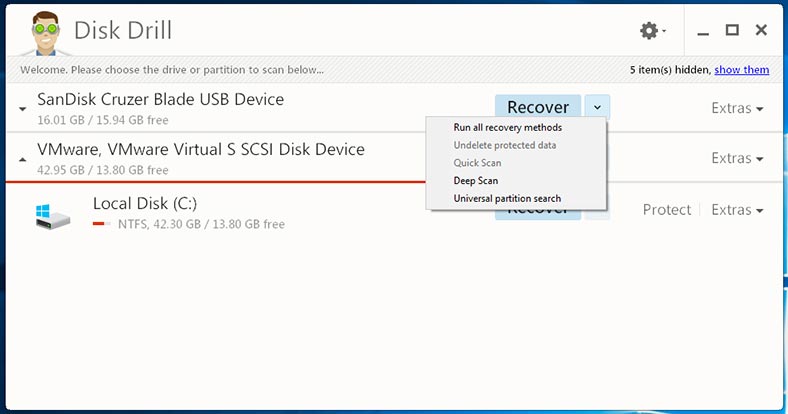
Ease of use and high performance
Disk Drill is easy to install and you will never get lost in its menu.
We tested Disk Drill Pro for Windows and tried to recover several file types (photos, documents, videos and audio files). We used several scenarios, such as recovering files after they were deleted and after disk formatting.
Important note: even a 1% difference in test results may actually mean a great number of files that can be recovered (or not). For example, 1% of an external 1 TB hard disk is equivalent to 10 GB of data: hundreds of images or thousands of documents…
Both with data deleted or disk formatted, Disk Drill can recover photos with an excellent rate of success. For lost documents, Disk Drill was very good to recover about 90% of files which is 4% better than the average figure. Nevertheless, it only detected 80% of the files lost after disk formatting – and this is 4% below the average performance rate. If you need to recover hundreds of important documents, you can also try other products included into our rating. Even though some of them boast recovery rates of over 95%, every case of recovery depends largely on specific circumstances.
Disk Drill was also tested for recovering music and video. In our tests, it was able to bring back an average of 53% of all media files. With formatted disks, the figure even climbed to 70%.
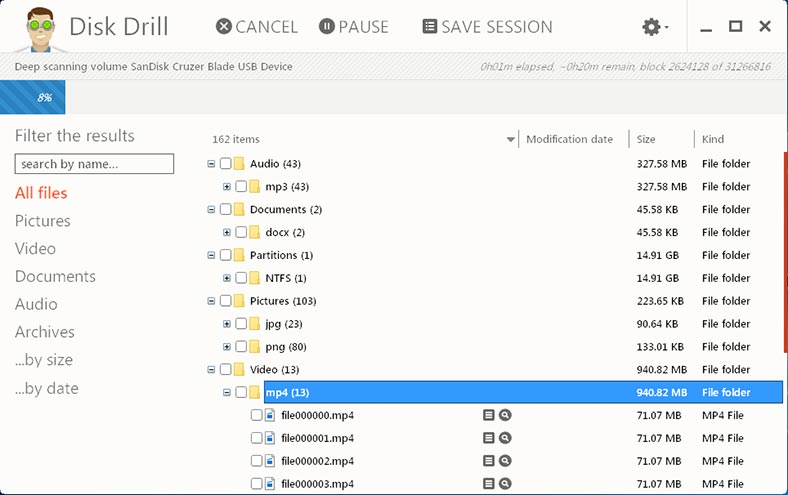
Helpdesk
Disk Drill users can receive tech support advice by email, phone and through an interactive chat. In its Help Center page, Disk Drill offers access to the knowledge base, program release data, FAQs, useful posts in its blog and a community forum.



